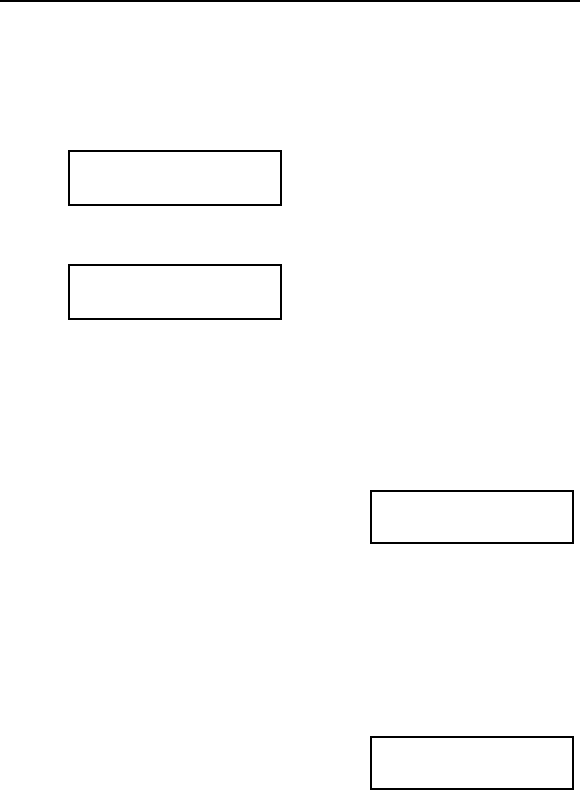
P R I N T E R C O N F I G U R A T I O N
74
Imager and ImagerPlus Interface Items
INTERFACE MENU
Imager
or
INTERFACE MENU
ImagerPlus
The printer will automatically display Imager or ImagerPlus as shown
above based upon which interface is installed. The descriptions in this
manual are brief. For more information, please refer to the appropriate
Imager or ImagerPlus manual.
Emulation
Emulation
QMS CodeV v2
Possible Values: QMS CodeV v2*, PTX CodeV v2,
Printronix IGP
This item sets the Imager or ImagerPlus emulation mode. QMS CodeV v2
selects QMS Code V version 2, PTX CodeV v2 selects Printronix Code V
version 2. Note that Printronix IGP is only available in the ImagerPlus.
Control Character
ControlCharacter
^ (5E Hex)
Possible Values: ^ (5E Hex)*
SOH (01 Hex) through HT (09 Hex),
SO (0E Hex) through (FF Hex)
This item sets the control character used to begin commands. The character
normally used for QMS is the caret (^) and the character nomally used for
IGP is the tilde (~) (if you change the emulation to Printronix IGP, you
may need to change the control characcter to the tilde).


















