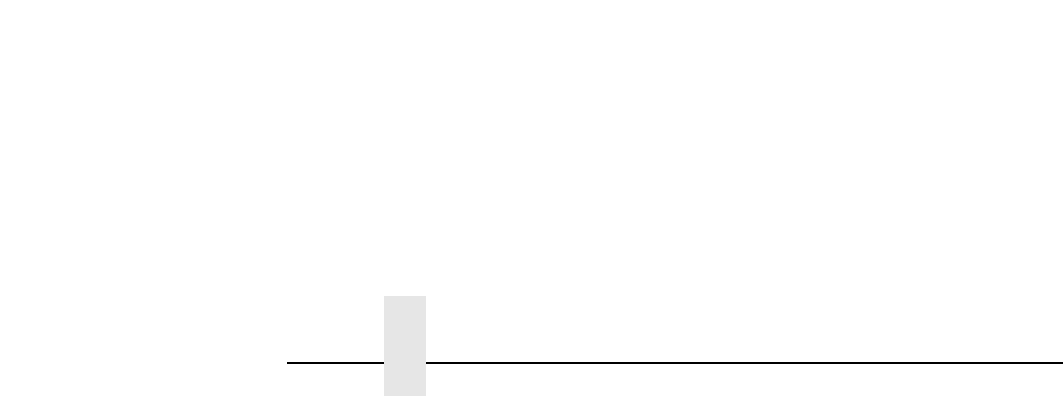
Table of Contents
12
Loading Media And Ribbon .................................................29
Loading Roll Media .......................................................29
Loading Ribbon.............................................................34
Printing Adjustments............................................................36
Printhead Pressure Adjustment ....................................36
Printhead Pressure Block Adjustments.........................36
Positioning The Media Sensors ....................................37
Running Auto Calibrate .......................................................37
Saving The Configuration ....................................................38
Run A Barcode Demo Test..................................................39
QUICK SETUP Menu ..........................................................40
QUICK SETUP Submenus............................................41
For More Information...........................................................49
3 Smart Label Development....................... 51
Overview..............................................................................51
RFID CONTROL Menu........................................................52
RFID CONTROL Submenus.........................................53
Admin User Menu Items................................................54
RFID PGL Commands.........................................................55
Write Tag ......................................................................55
Read Tag ......................................................................58
RFID PPI1 Commands........................................................60
Get Tag Unique ID ........................................................60
Set Tag Type ................................................................60
Read Tag ......................................................................61
Write Tag ......................................................................62
Software Migration Tools (SMT)..........................................63
Tools List.......................................................................63
Selecting The Tools ......................................................65
Error Messages ...................................................................66
Troubleshooting...................................................................67


















