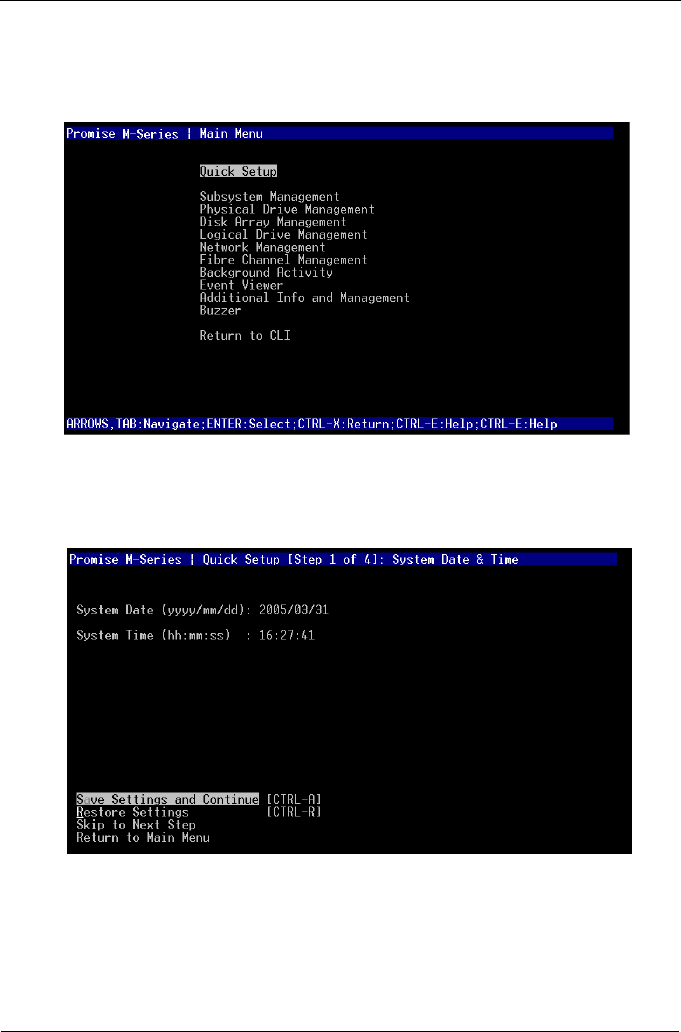
VTrak M310p, M210p Quick Start Guide
10
CLU
1. At the admin@cli prompt, type menu and press Enter.
The CLU main menu appears.
2. With Quick Setup highlighted, press Enter.
The first Quick Setup screen enables you to make Date and Time settings.
System Date and Time
1. Press the arrow keys to highlight System Date.
2. Press the backspace key to erase the current date.
3. Type the new date.
4. Follow the same procedure to set the System Time.


















