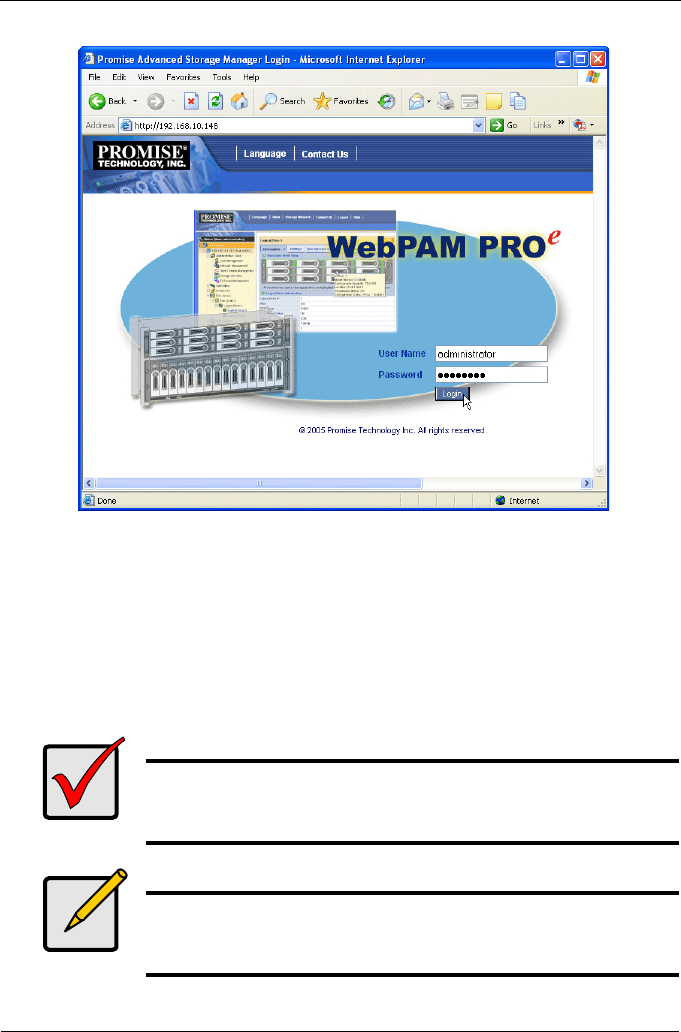
VTrak M310p, M210p Quick Start Guide
14
.
3. When the opening screen appears, type administrator in the User Name
field and type password in the Password field.
The User Name and Password are case sensitive.
4. Click the Login button.
After sign-in, the WebPAM opening screen appears (next page). If there are any
unconfigured physical drives in the enclosure, the Array Configuration menu will
also appear (see page 16).
Important
As soon as possible, assign the Administrator's password. Make
the change under User Management. Each user you create will
have his/her own login ID and password.
Note
Make a Bookmark (Netscape Navigator) or set a Favorite (Internet
Explorer) of the Login Screen so you can access it easily next
time.


















