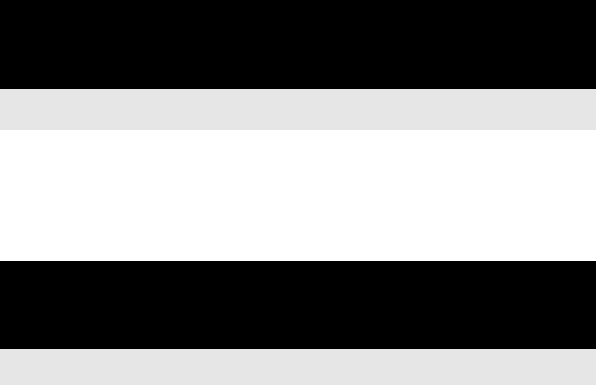
Operational Summary
ProjectionLink User & Installation Guide 55
DP9280
DP6150
✓ Fully supported.
✓
1
You must manually set the video source type using
the projector’s on-screen menu.
✓
2
S-Video or Composite Video only. You can only
select one video type.
✓
3
If you connect component video to the projector,
composite video will not be available. Also, if you
connect composite video to the projector, compo-
nent video is not available.
NS Not supported in this operational mode.
Operational
Mode
Computer S-Video Composite
Video
Component
Video
1 2 1 2 1 2 1 2
Push Button
✓ ✓
✓ ✓
2
✓
3
✓
3
✓
3
✓
3
Projector
Remote
✓✓
✓ NS ✓
3
NS ✓
3
NS
Operational
Mode
Computer S-Video Composite
Video
Component
Video
1 2 1 2 1 2 1 2
Push Button
✓ ✓ ✓ ✓ ✓ ✓ NS NS
Projector
Remote
NS NS NS NS NS NS NS NS


















