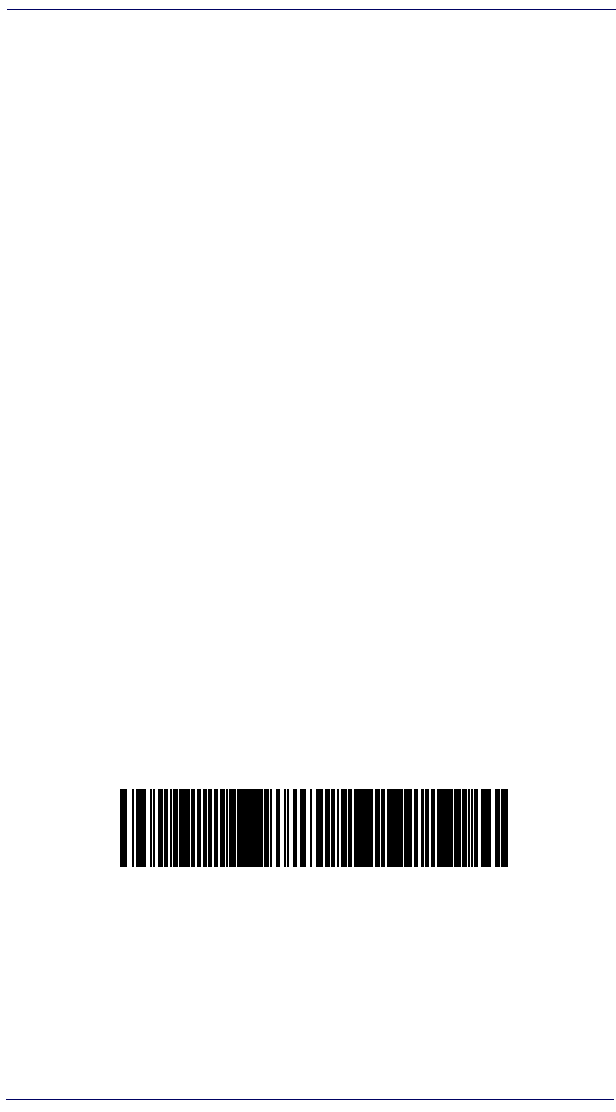
Getting Started
1-4 PowerScan
®
7000 Linear Imager
Wand Emulation Connection —
Connect the scanner to the appro-
priated port on the terminal/PC using the correct cable for the interface
type you ordered. Reference
Figure 2.
IBM Connection —
Connect the scanner to the IBM port on the ter-
minal/PC using the correct IBM cable. Reference
Figure 2.
Keyboard Wedge Connection —
The Keyboard Wedge cable has a
‘Y’ connection from the scanner. Connect the female to the male end
from the keyboard and the remaining end at the keyboard port at the
terminal/PC. Reference
Figure 2.
Programming
The scanner is typically factory-configured with a set of default features
standard to the interface type you ordered. After scanning the interface
bar code from the
Interface Related Features section, you can select other
options and customize your scanner through use of the instructions and
programming bar codes available in that section and also the
Data Editing
and
Symbologies chapters of this manual.
Resetting the Standard Product
Defaults
If you aren’t sure what programming options are in your scanner, or
you’ve changed some options and want the factory settings restored, scan
the Standard Product Default Settings bar code below. This will copy the
factory configuration for the currently active interface to the current
configuration.
The programming section lists the factory default settings for each of the
menu commands (indicated by shaded blocks and bold text) on the fol-
lowing pages.
Standard Product Default Settings


















