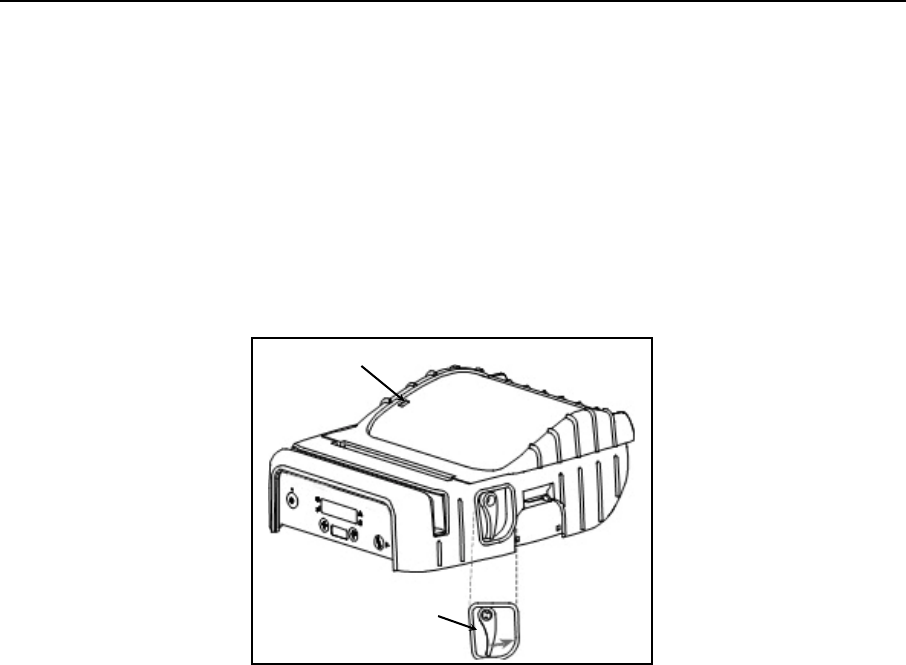
Getting Started
Installing Media
Each printer comes supplied with either a roll of receipt paper or a cassette of receipt paper depending on the
model you purchased.
Note: For maximum performance and optimum print quality, use only genuine Psion Teklogix media in
your MLP 3040 series printer.
To install media, you must release the paper door by moving the Paper Door Release in the direction shown in
Figure 2 and then lift the paper door to expose the paper compartment.
Paper Supply Indicato
r
Paper Door Release
Figure 2 - Opening Paper Door
Please refer to the appropriate section for roll or cassette media depending on your model printer.
Roll Media
Roll media is used in the MLP 3040 and the MLP 3040 LP printers. To install media in the MLP 3040 SL
model, please go to the next section.
The MLP 3040 and MLP 3040 LP models feature a paper supply indicator as shown in
Figure 2. The indicator
changes from all green to all red as the paper supply is used.
To load media, refer to
Figure 3 and locate the movable media support. Move the support in the direction
shown and then locate the media between the two supports and release the movable support.
Note: Make sure that the roll spins freely on the media supports.
4


















