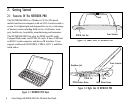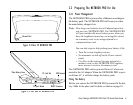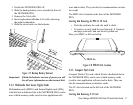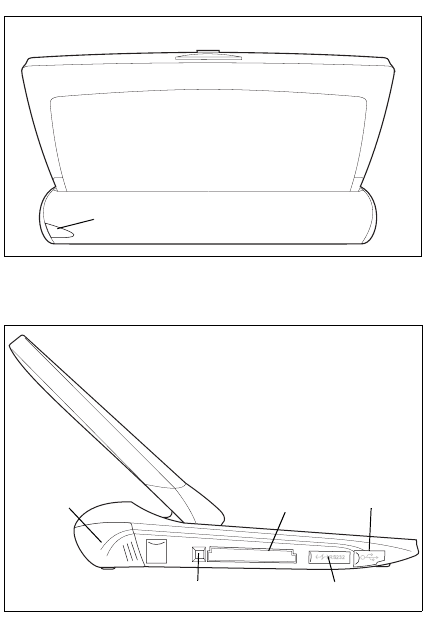
Psion Teklogix NETBOOK PRO Win CE Quick Start Guide 9
Figure 2.4 Rear Of NETBOOK PRO
Figure 2.5 Left Side Of NETBOOK PRO
2.2 Preparing The NETBOOK PRO For Use
2.2.1 Power Management
The NETBOOK PRO is powered by a lithium-ion rechargea-
ble battery pack. The NETBOOK PRO will warn you when
the main battery charge is low.
Note: How long your batteries last will depend upon how
you use your NETBOOK PRO. The NETBOOK PRO
will use considerably more battery power when you
have the brightness turned up, are using files stored
on a memory card, or are using infrared or a
communications card.
You can take steps to help prolong your battery’s life:
• Turn the screen brightness down.
• Set automatic switch-off in the Power control
panel.
• Use files on the internal storage instead of a
memory card, as the NETBOOK PRO requires
more power to write to the memory card.
The NETBOOK PRO can be powered from AC when con-
nected to the AC adapter. When the NETBOOK PRO is pow-
ered from AC, it will also charge the battery pack.
Fitting The Battery
Before you can use the NETBOOK PRO you must fit the bat-
tery. Slide it into place until it clicks, as shown on page 10.
Infrared Port
Main Battery Cover
CF Card Slot
CF Eject Button
RS232 Connector
USB Connecto
r