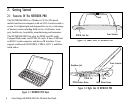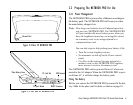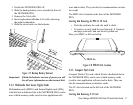16 Psion Teklogix NETBOOK PRO Win CE Quick Start Guide
this dialogue box you can set keyboard repeat time and repeat
rate.
2.6.5 Using Menus
You can usually select a menu command to perform tasks.
• Click on the menu you want to access from the menu
bar.
• Tap on the menu names and commands, or use the
arrow keys to move around the menus. Tap on com-
mands marked with a or press the right arrow
key to see further commands.
A menu command with three dots at the end means that
selecting the command will display a “dialogue” where you
enter more information (see “Using Dialogues”, on page 16).
If a menu command is grey, it means that it’s not currently
available; e.g. you cannot Copy unless you have first selected
something to copy.
2.6.6 Using Dialogues
A “dialogue” appears when you need to make selections and
enter further information. You can move between dialogue
items by tapping on them, or using the up and down arrow
keys. Dialogues contain one or more of the following ele-
ments:
Textbox:
where you just type in your information. When you tap
in the textbox, you will need to open the on-screen key-
board to enter text.
Dropdown:
where you select from a number of options. You will see
left and right arrows around the current selection; you
can change the selection by tapping on the arrows, by
pressing the left and right arrow keys, or by typing the
first letter of the option you want.
Checkbox:
where you make a choice between selecting an option
or not selecting it. Just tap on the checkbox, or press the
left and right arrow keys to add or remove a checkmark.
Radio buttons:
where you make one choice from a number of options.
Just tap on an option, or use the left and right arrow keys
to make a selection.
If an item is grey, it is currently not available.
Some dialogues comprise a number of “pages”, each page
has a “tab” at the top. Tap on the tab, or move the highlight to
the tab name, to go to that page. You can also move a dia-
logue around the screen by holding the stylus on the dialogue
title bar and dragging it across the screen.