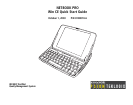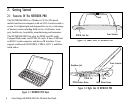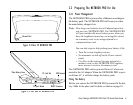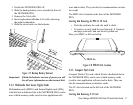Psion Teklogix NETBOOK PRO Win CE Quick Start Guide 1
Ta b l e O f Co n t en t s
Approvals And Safety Summary . . . . . . . . . . . . . . . . . 2
1. Introduction. . . . . . . . . . . . . . . . . . . . . . . . . . . . . . . . 5
1.1 Applications Installed On The NETBOOK PRO . 5
1.1.1 About ActiveSync . . . . . . . . . . . . . . . . . . . 6
1.2 Caring For The NETBOOK PRO . . . . . . . . . . . . . 6
2. Getting Started . . . . . . . . . . . . . . . . . . . . . . . . . . . . . 8
2.1 Features Of The NETBOOK PRO . . . . . . . . . . . . 8
2.2 Preparing The NETBOOK PRO For Use . . . . . . . 9
2.2.1 Power Management . . . . . . . . . . . . . . . . . . 9
2.2.2 Multimedia And Secure Digital Cards. . . . 11
2.2.3 Compact Flash Cards . . . . . . . . . . . . . . . . . 11
2.2.4 PC Cards. . . . . . . . . . . . . . . . . . . . . . . . . . . 12
2.3 Turning The NETBOOK PRO On And Off . . . . . 12
2.4 Finding And Using The Stylus . . . . . . . . . . . . . . . 13
2.5 How To Reset The NETBOOK PRO . . . . . . . . . . 14
2.6 First Steps . . . . . . . . . . . . . . . . . . . . . . . . . . . . . . . 15
2.6.1 Navigating Between Files And Folders . . . 15
2.6.2 Starting Programs . . . . . . . . . . . . . . . . . . . . 15
2.6.3 Programs And Files . . . . . . . . . . . . . . . . . . 15
2.6.4 Entering Information . . . . . . . . . . . . . . . . . 15
2.6.5 Using Menus. . . . . . . . . . . . . . . . . . . . . . . . 16
2.6.6 Using Dialogues . . . . . . . . . . . . . . . . . . . . . 16
2.6.7 Copying Information Between Programs. . 17
3. Support Services And Worldwide Offices . . . . . . . . 17
3.1 Technical Support . . . . . . . . . . . . . . . . . . . . . . . . . 17
3.2 Product Repairs. . . . . . . . . . . . . . . . . . . . . . . . . . . 17
3.3 Worldwide Offices . . . . . . . . . . . . . . . . . . . . . . . . 19
3.4 World Wide Web. . . . . . . . . . . . . . . . . . . . . . . . . . 21