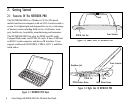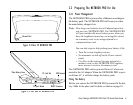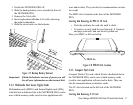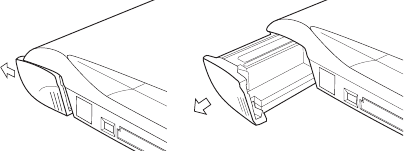
10 Psion Teklogix NETBOOK PRO Win CE Quick Start Guide
Important: Take care when replacing batteries! The
NETBOOK PRO will warn you when its main
battery is getting low, in plenty of time to
charge it. The backup battery is designed to
maintain the memory for several hours.
Charging The NETBOOK PRO Battery Pack
To charge the battery, attach the battery pack to the NET-
BOOK PRO and connect the supplied AC adapter. The
standard (2200 mAH) NETBOOK PRO battery will
normally be fully charged within 3 to 4 hours.
How Do I Check The Battery Power?
To check the battery power:
1. Press the Start button. The Start menu appears.
2. Select Settings, Control Panel. The Control Panel
appears.
3. Select the Power icon from the Control Panel. The
Battery tab gives a brief description of the state of
the main battery.
Changing Battery Packs
If you are using your NETBOOK PRO away from the
charger and a spare battery pack is available, you can change
batteries when the battery warning is displayed. To do this:
1. Switch the NETBOOK PRO off.
2. Slide the battery pack latch towards the rear of the
NETBOOK PRO.
3. Pull the battery away from the NETBOOK PRO to
remove it.
4. Push in the replacement battery pack.
Figure 2.6 Removing The Battery Pack
Important: Always switch off the NETBOOK PRO before
removing the main battery.
Prolonging Battery Life
When your NETBOOK PRO is switched off, it is on
“standby” and will continue to use a small amount of battery
power. If you are going to leave your NETBOOK PRO
switched off for a long period of time, you are advised to
back up your data beforehand because the batteries will even-
tually run out.
Internal Backup Battery
The NETBOOK PRO has a replaceable backup battery
designed to retain data while the main battery pack is charg-
ing or changed over. The backup battery is a pair of AAA
cells accessible from the front of the open NETBOOK PRO.
Important: If both the main battery pack and the backup
battery are allowed to fully discharge, all user
data held in RAM will be lost.
The backup battery is user replaceable. To replace it: