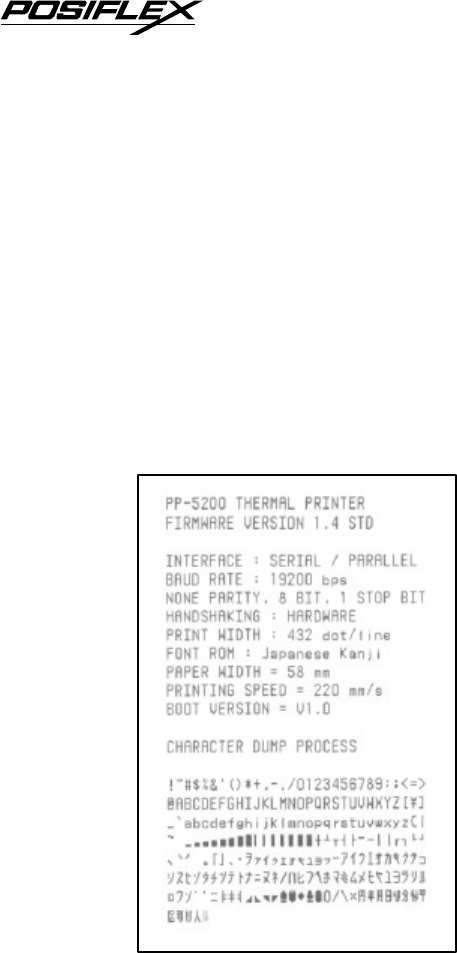
2 - 4
5. Power on
When all the above cable connections are made correctly,
you may connect your power adaptor to the wall outlet. Make
sure that the type of power cord and the voltage requirement of
the power adaptor meet the local power conditions. Now the
printer is ready for power on.
6. Self test
Press and hold down the feed button while turning the
power switch on. The printer will then perform a self test. A
sample slip of self test result is printed below. Please note that
both serial and parallel interfaces are indicated. That means the
printer is working on an auto-sensing and auto-select algorithm.


















