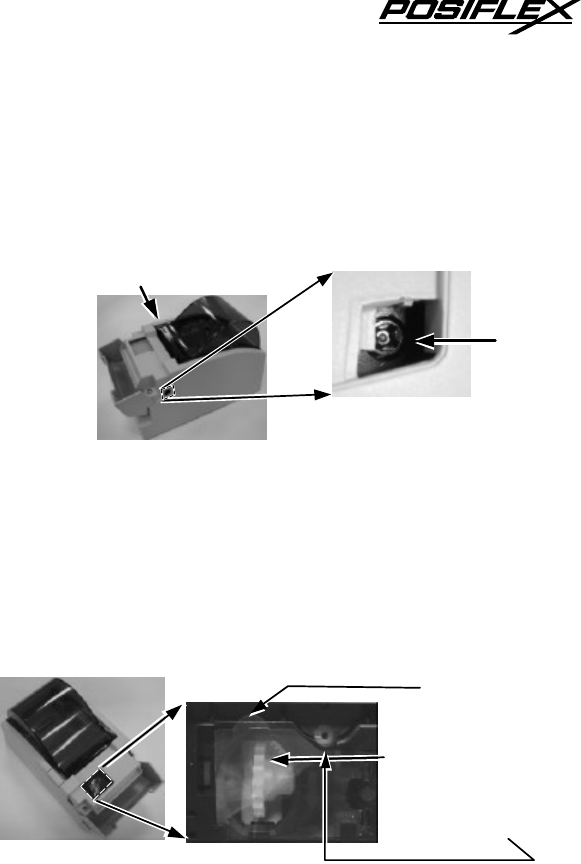
3 - 5
cutter blade along the track and reset it to home position. Please
test push the top hood release button from time to time to see if
the hood opens as result of cutter position reset. Close the cutter
cover back when done.
For PP-5200 please refer to pictures below and lift up a
transparent protective cover over the adjustment wheel. Turn this
wheel downward to reset the cutter blade back to its home
position. Apply some mechanical assistance if necessary. When
the cutter blade returns to its standard position, a through hole in
the plastic gear will show up in the window as illustrated below.
Then close the cutter cover back to position when finish. The lock
up of the print hood can then be released after this problem solved.
Push down to test
release Top Hood
Use Phillips screw driver
to reset cutter for PP-
5000
back to home position
Turn the wheel downward
Lift transparent
protective foil
till a through hole in the
plastic gear appears in
this window


















