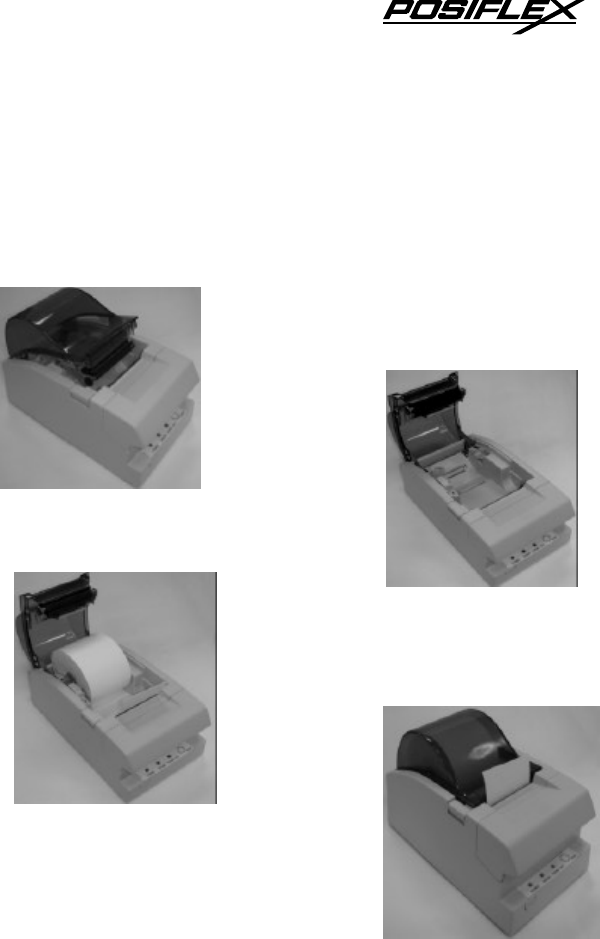
2 - 1
II. QUICK START-UP
A. LOADING PAPER
1. Desk top application
1. Press down the hood release button
to release the top hood.
2. Raise the released hood wide open
manually.
3. Drop the thermal paper roll inside
the printer in the orientation as
shown in the picture.
4. Close the hood back leaving the tail
of the paper roll coming out of the
opening between the hood and the
top cover. Tear off excessive paper.


















