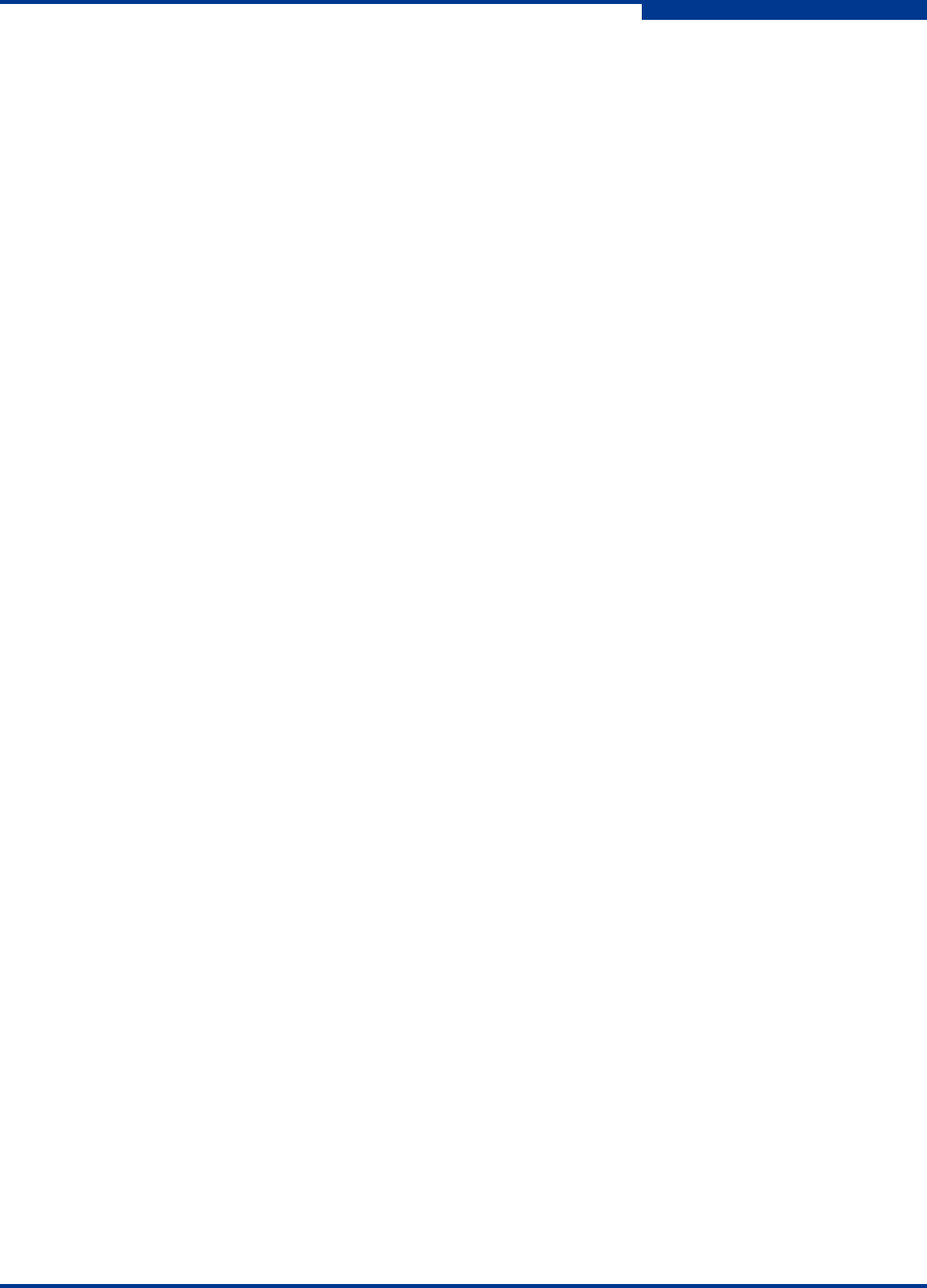
5 – Diagnostics/Troubleshooting
Recovering a Switch Using Maintenance Mode
59265-00 A 5-13
A
Recovering a Switch Using Maintenance Mode
A switch can become inoperable or unmanageable for the following reasons:
Firmware becomes corrupt
IP address is lost
Switch configuration becomes corrupt
Password forgotten
In these specific cases, you can recover the switch using maintenance mode.
Maintenance mode temporarily returns the switch IP address to 10.0.0.1 and
provides opportunities to do the following:
Exiting the Maintenance Menu (Option 0)
Unpacking a Firmware Image File in Maintenance Mode (Option 1)
Resetting the Network Configuration in Maintenance Mode (Option 2)
Resetting User Accounts in Maintenance Mode (Option 3)
Copying Log Files in Maintenance Mode (Option 4)
Removing the Switch Configuration in Maintenance Mode (Option 5)
Remaking the File System in Maintenance Mode (Option 6)
Resetting the Switch in Maintenance Mode (Option 7)
Updating the Boot Loader in Maintenance Mode (Option 8)
To recover a switch, do the following:
1. Place the switch in maintenance mode. Press and hold the Maintenance
button with a pointed tool until only the Heartbeat LED is illuminated, and
then release the button. The Heartbeat LED illuminates continuously when
the switch is in maintenance mode.
2. Establish a Telnet session with the switch using the maintenance mode IP
address 10.0.0.1.
3. Enter the maintenance mode account name and password (prom, prom),
and press the Enter key.
Switch login: prom
Password:xxxx


















