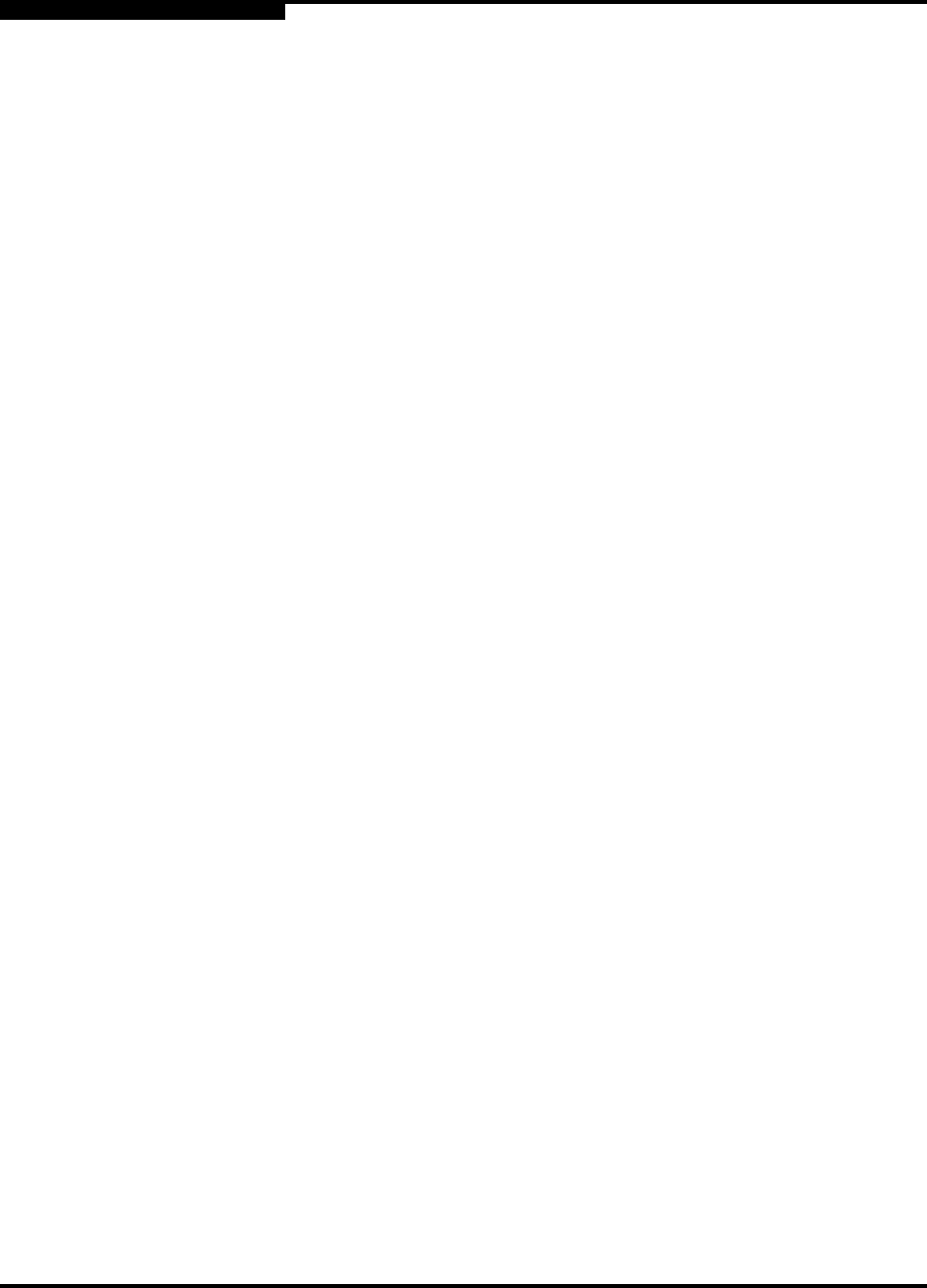
C – Troubleshooting
Useful Programs and Files for Debugging
C-36 IB6054601-00 D
Q
C.9.13
lsmod
If you need to find which InfiniPath and OpenFabrics modules are running, try the
following command:
# lsmod | egrep ’ipath_|ib_|rdma_|findex’
C.9.14
mpirun
mpirun can give information on whether the program is being run against a QLogic
or non-QLogic driver. Sample commands and results are given below.
QLogic-built:
$ mpirun -np 2 -m /tmp/id1 -d0x101 mpi_latency 1 0
asus-01:0.ipath_setaffinity: Set CPU affinity to 1, port 0:2:0 (1
active chips)
asus-01:0.ipath_userinit: Driver is QLogic-built
Non-QLogic built:
$ mpirun -np 2 -m /tmp/id1 -d0x101 mpi_latency 1 0
asus-01:0.ipath_setaffinity: Set CPU affinity to 1, port 0:2:0 (1
active chips)
asus-01:0.ipath_userinit: Driver is not QLogic-built
C.9.15
rpm
To check the contents of an RPM, use these commands:
$ rpm -qa infinipath\* mpi-\*
$ rpm -q --info infinipath # (etc)
The option-q will query and --qa will query all.
C.9.16
status_str
Check the file status_str to verify that the InfiniPath software is loaded and
functioning. To locate this file go to:
/sys/bus/pci/drivers/ib_ipath/
and look for a subdirectory with the InfiniPath unit numbers 00, 01, and so on.
status_str will be found in this directory.


















