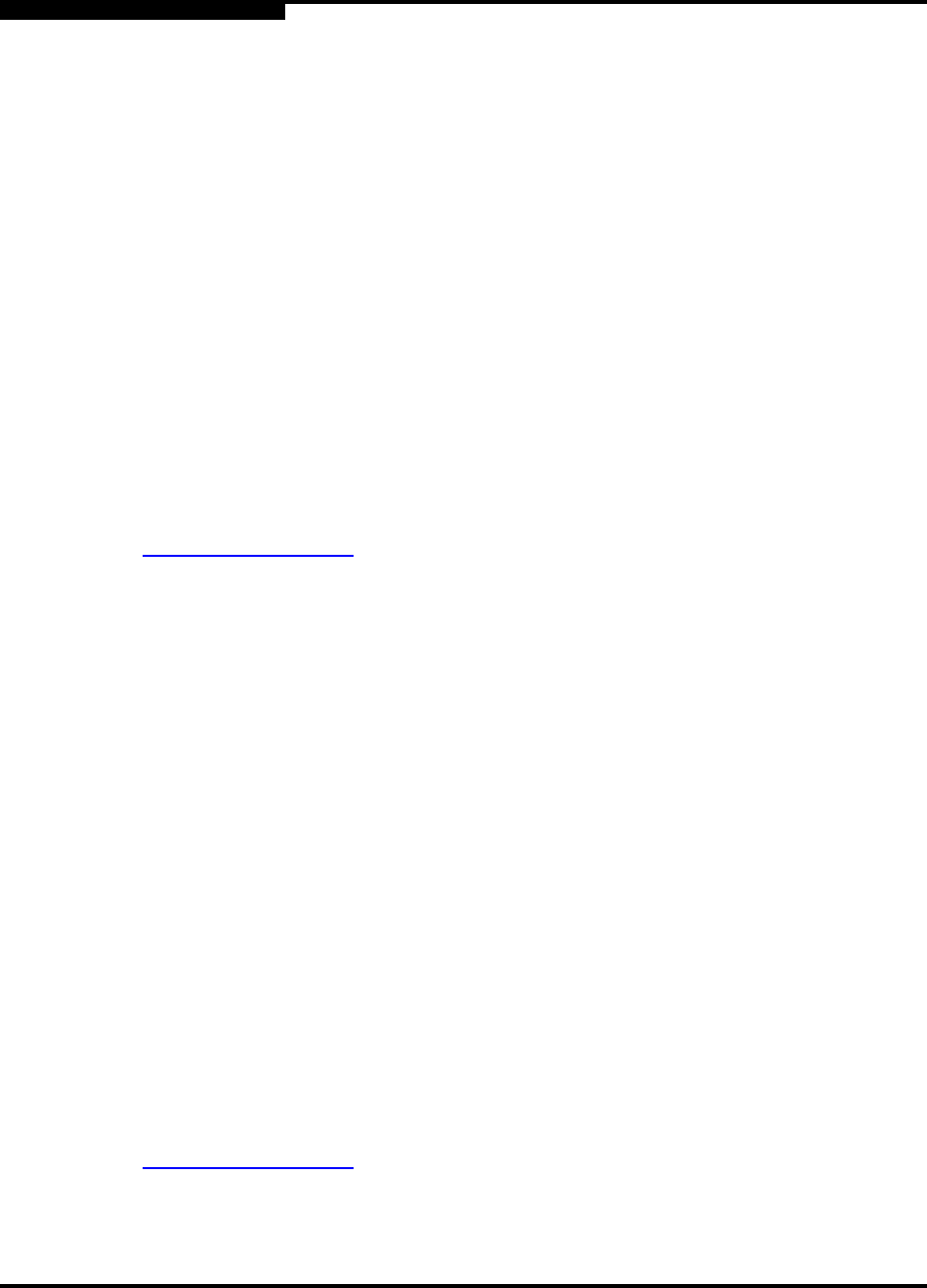
C – Troubleshooting
Kernel and Initialization Issues
C-8 IB6054601-00 D
Q
C.4.1
Kernel Needs CONFIG_PCI_MSI=y
If the InfiniPath driver is being compiled on a machine without CONFIG_PCI_MSI=y
configured, you will get a compilation error similar to this:
ib_ipath/ipath_driver.c:46:2: #error "InfiniPath driver can only
be used with kernels with CONFIG_PCI_MSI=y"
make[3]: *** [ib_ipath/ipath_driver.o]
Error 1
Some kernels, such as some versions of FC4 (2.6.16), have CONFIG_PCI_MSI=n
as the default. This default may also be introduced with updates to other Linux
distributions or local configuration changes. This needs to be changed to
CONFIG_PCI_MSI=y in order for the InfiniPath driver to function.
The suggested remedy is to install one of the supported Linux kernels (see
section 1.7), or download a patched kernel from the QLogic website.
Pre-built kernels and patches for these distributions are available for download on
the website. Please go to:
http://www.qlogic.com
Follow the links to the download page.
NOTE: As of this writing, kernels later than 2.6.16-1.2108_FC4smp on FC4 no
longer have this problem.
C.4.2
pci_msi_quirk
A change was made in the kernel.org 2.6.12 kernel that can cause an InfiniPath
driver runtime error with the QLE7140. This change is found in most linux
distributions with 2.6.12 - 2.6.16 kernels, including Fedora Core 3, Fedora Core 4,
and SUSE Linux 10.0. Affected systems are those that contain the AMD8131 PCI
bridge. Such systems may experience a problem with MSI (Message Signaled
Interrupt) that impairs the operation of the InfiniPath QLE7140 adapter. The
InfiniPath driver will not be able to configure the InfiniBand link to the Active state.
If messages similar to those below are displayed on the console during boot, or are
in
/var/log/messages, then you probably have the problem:
PCI: MSI quirk detected. pci_msi_quirk set.
path_core 0000:03:00.0: pci_enable_msi failed: -22, interrupts may
not work
Pre-built kernels and patches for these distributions are available for download on
the website. Please go to:
http://www.qlogic.com
Follow the links to the downloads page.


















