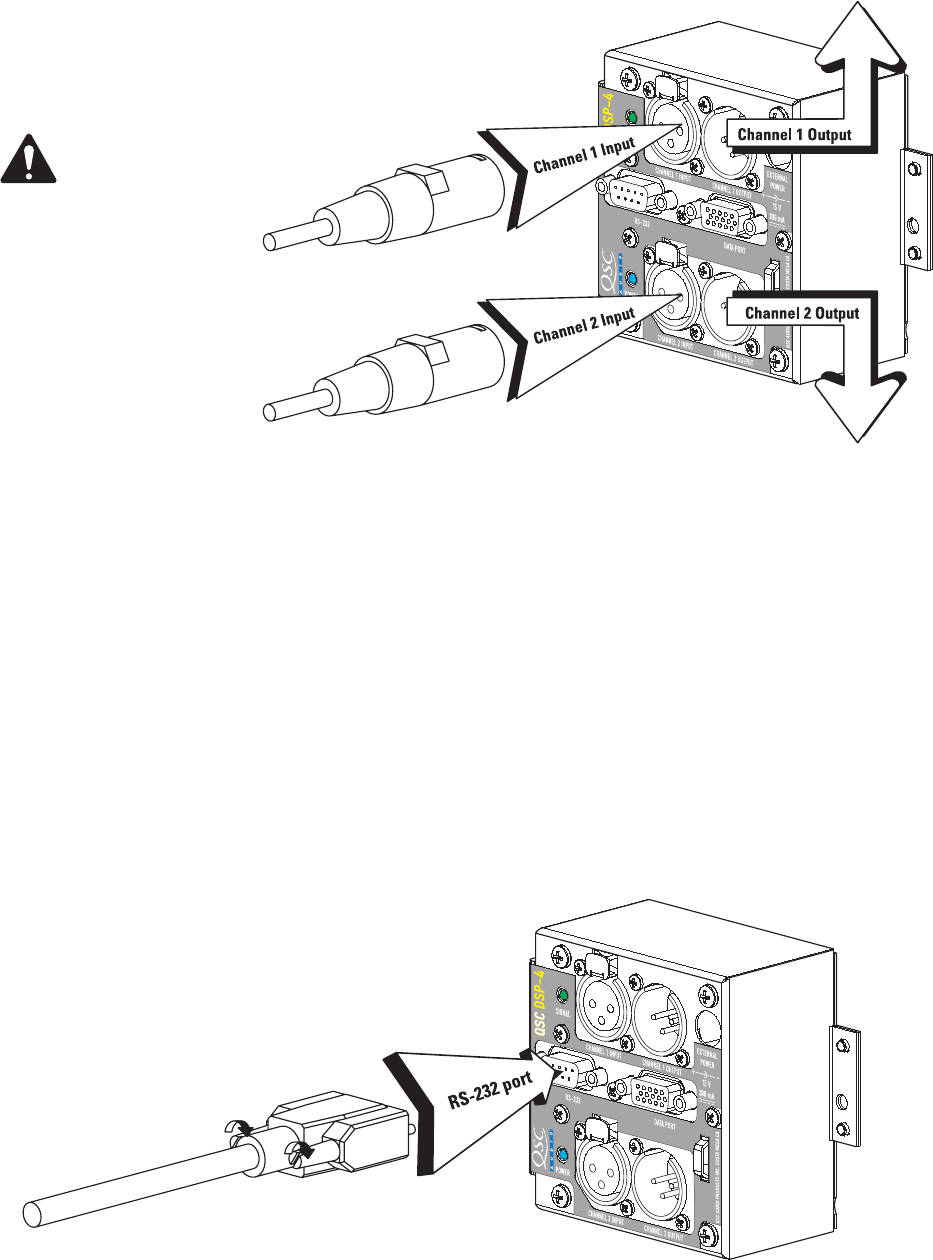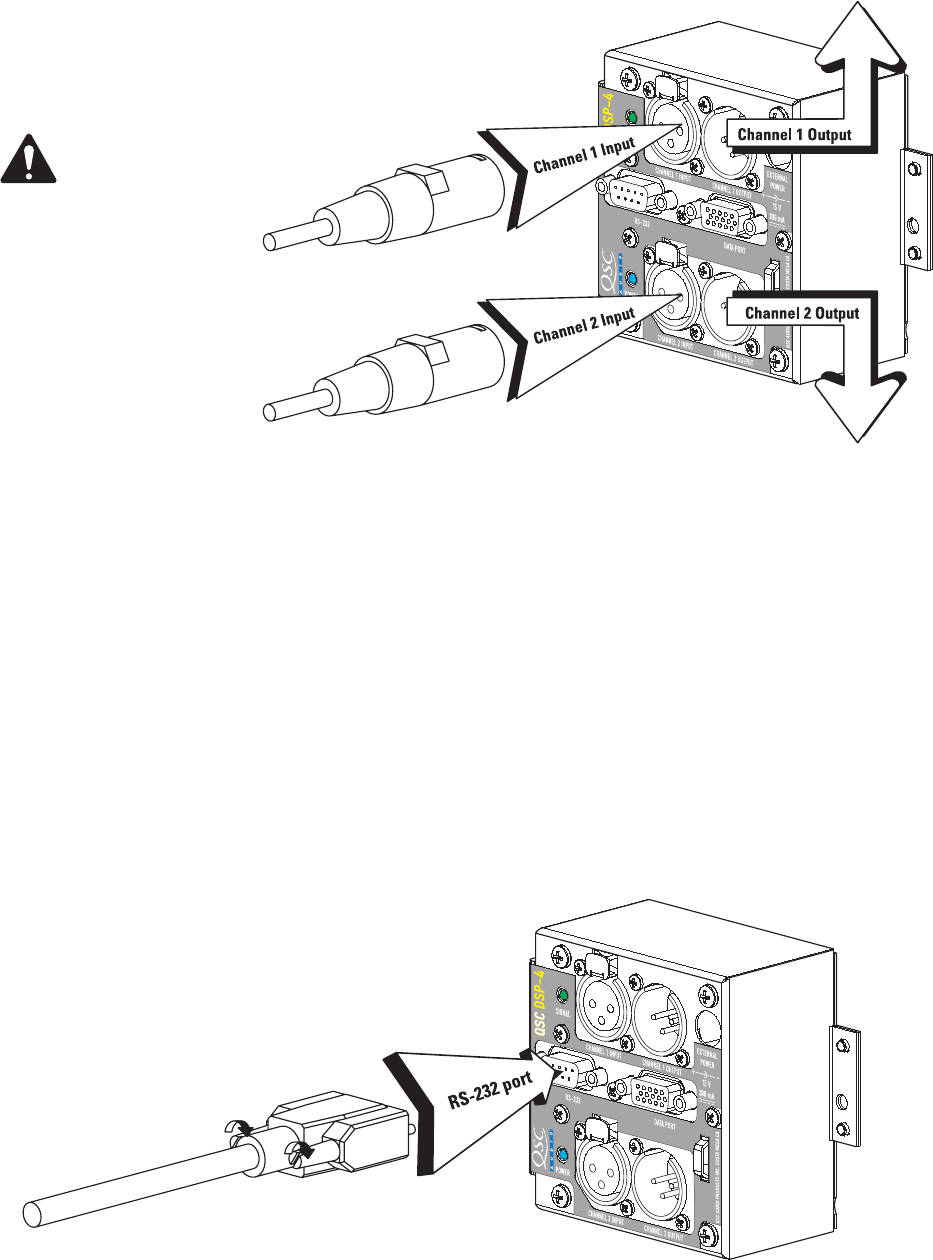
11
If making your own
cables, please refer to
the Appendix for proper
pinout of the XLR con-
nectors. Pinouts are
provided for balanced
and unbalanced config-
urations.
Outputs- The DSP-4’s post-processor audio is output to the rear-panel DataPort AND the XLR output connectors. The outputs are elec-
tronically balanced with an impedance of 600 ohms. Output level is software-selectable from 4 or 6 Vrms. The XLR out’s can be used for
daisy-chaining the processed audio to additional amplifiers, even when connected to a DataPort-equipped amplifier via the rear-panel
DataPort. The maximum number of QSC amplifiers that can be connected to the DSP-4’s outputs (including the output DataPort) is five.
This ensures THD stays below 0.1%. The effect on output level signal strength is about -3 dB when five QSC amplifiers are daisy
chained. An additional +12 dB of output gain is available in software (OUT1 and OUT2 blocks).
RS-232 Connection
RS-232 connection to the DSP-4 module is required for “setting up” a configuration. After being setup and the proper operation verified,
the RS-232 connection is no longer needed. However, for “real time” adjustments, the RS-232 connection to the computer must be
maintained.
RS-232 PORT Connection-
1- Plug the 9-pin serial cable into the connector labeled RS-232 . Cable length should be 25 feet or less. Orient the DB-9 plug correctly,
insert the plug fully into the RS-232 port and finger-tighten the retaining screws.
2- Plug the other end of the serial cable into an available COM port on your PC. Tighten the retaining screws.
DSP-4 setup and programming takes place via the RS-232 port. Any time setup changes are required to the DSP-4, it must be connected
to its host computer through the RS-232 port. If “real-time” control of the DSP-4 is required, the RS-232 port connection must be main-
tained. If “real-time” control is not required, then the DSP-4 can be setup first and then disconnected from the PC.
The RS-232 connection does not have to be maintained for the DSP-4 to operate.
Setup & programming can also be done via Ethernet network communication when using QSC’s QSControl products. Refer to QSControl
documentation for detailed information.