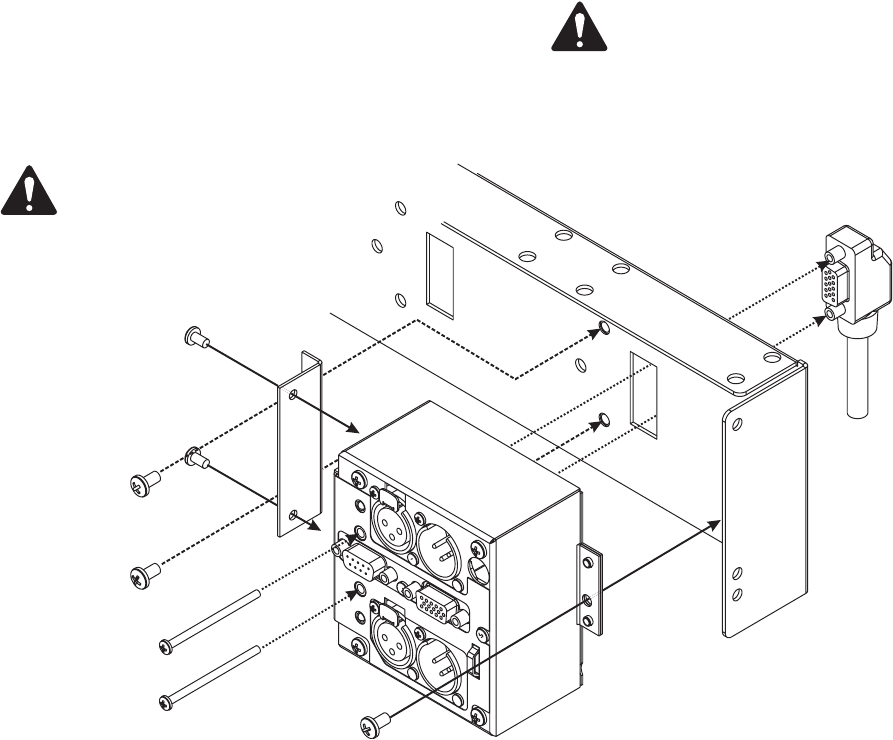
9
Remote mounting (4-ch., 8-ch., Powerlight & non QSC amp’s)
The DSP-4 module requires “remote” mounting when used with the 4- and 8-channel CX, 4-channel DCA,
Powerlight, and non-QSC amplifiers.
If you have an amplifier that requires “remote” mounting, you need to:
1- Obtain the Accessory Remote Mounting Bracket.
2- Attach the right angle bracket to the module (see illustration, below).
3- Mount the module/bracket assembly on the main bracket.
4- Secure the adjustable rack ears (included in bracket kit) to the main bracket.
5- Mount the completed assembly in your equipment rack.
6- Connect inputs, outputs, DataPorts, and external power as required.
Be sure to secure the DSP-4
using all mounting screws.
This will ensure reliable
mechanical and electrical
performance.
Powerlight 6.0 and Powerlight 9.0
amplifiers require that pin #9 be
removed from the remote mounting
interconnect cable. Amplifier damage
may result from use of cable that has
pin #9 connections present.


















