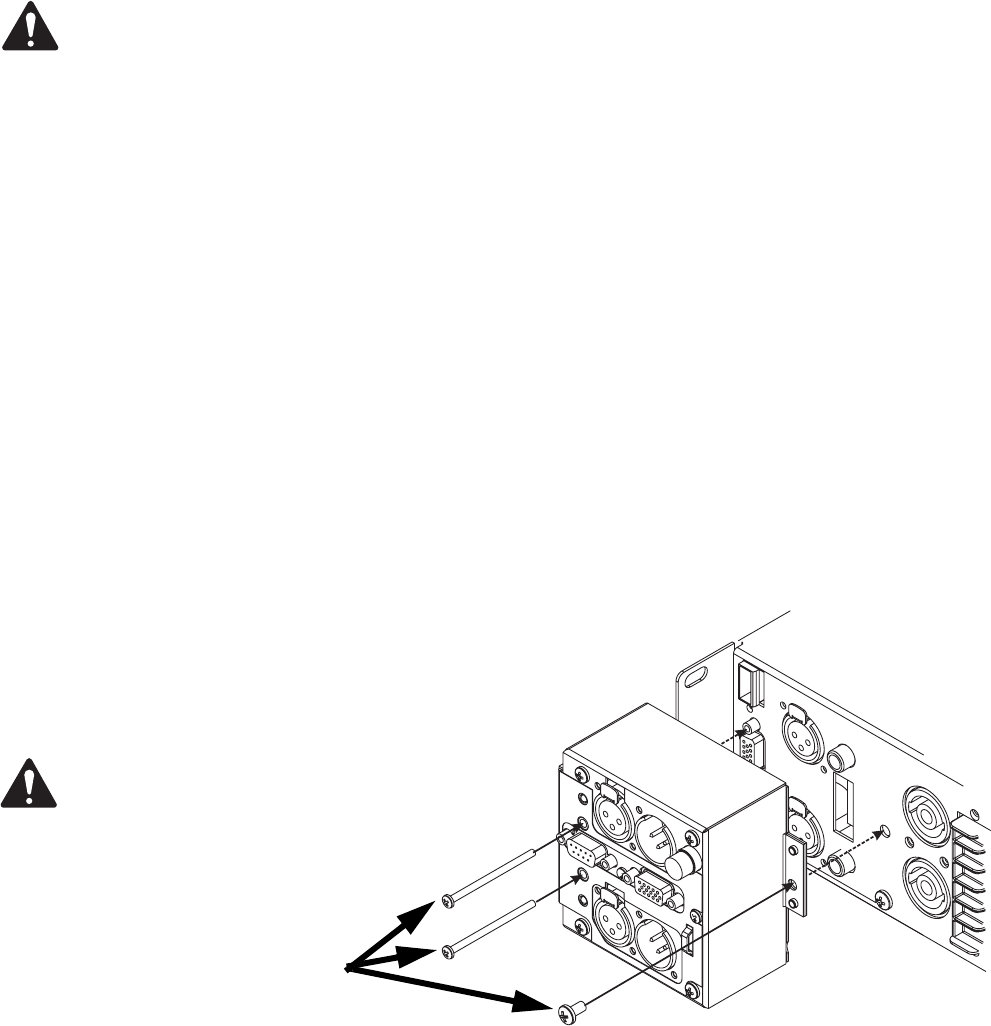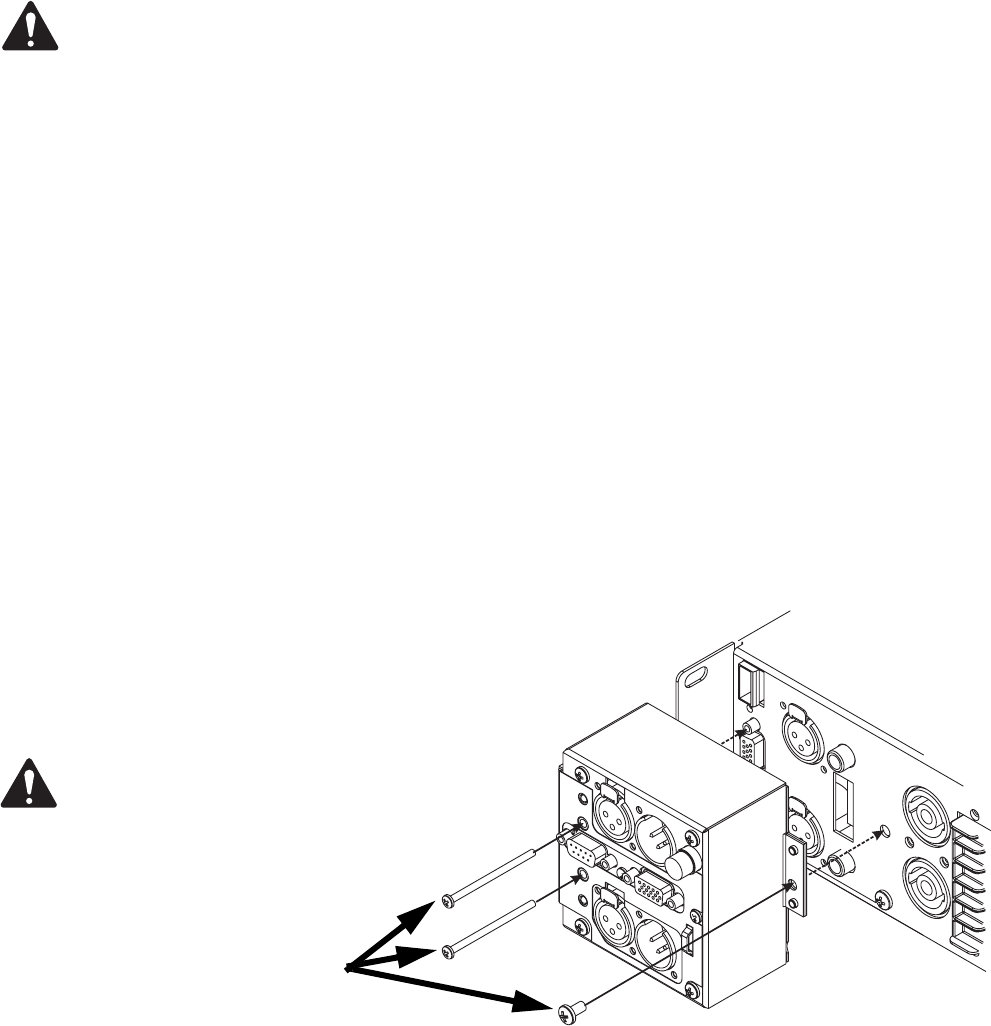
8
Software Installation (continued)
5. Using the main menu bar at the top of the window, choose the “Help” item and read the software help section. The Help system
includes the most up-to-date information for “paperless” reference. Also, visit QSC on the internet at http://www.qscaudio.com for
DSP-4 updates.
6. IMPORTANT! The DSP-4 is shipped with all of its presets configured to pass full-range audio signals through both channels. THIS
MAY NOT BE APPROPRIATE FOR YOUR SETUP! Be sure to configure any necessary crossovers , filters, etc. prior to
applying audio signals to the inputs. Damage to equipment may result if these recommendations are not followed.
7. After the software has been installed and the DSP-4 module has been properly mounted and connected to the amplifier, connect the
RS-232 cable from your PC’s COM port to the DSP-4 module’s RS-232 connector. Then apply power to the DSP-4 (turn on the amplifier or
plug in the accessory external power supply). Turn on your PC and start the Signal Manager software by clicking (or double clicking) on
its icon. Refer to the software’s Help system for instructions on creating and applying configurations to the DSP-4.
Do not run your amplifier “wide open” (maximum gain) while making real-time adjustments to the DSP-4’s setup.
The nature of the communication path between the PC and DSP-4 is inherently more complex than direct physical
controls of an equivalent analog processing device. Unpredictable results may occur due to failure of the PC or the
communications port. Under such circumstances, damage to your speakers is possible if the amplifier gain is set for
high power levels. Use the minimum useful gain settings while making system adjustments.
Mounting on Amplifier (QSC CX, DCA, Powerlight2)
The DSP-4 module mounts directly to the rear of QSC’s 2-channel, 2RU, DataPort equipped amplifiers. All other models require the mod-
ule to be mounted on an accessory bracket (refer to next page).
If you have an amplifier that supports “direct” mounting, you need to:
1- Configure the amplifier:
•All filters off
•Clip limiter setting does not matter
•Mode set as required (stereo, bridge mono, parallel)
2- Align the DataPort plug on the back of the DSP-4 with the DataPort jack on the back of the amplifier and gently push the module to
seat the connector.
3- Install the two #4-40 screws to secure the left side of the module to the amplifier. These two long screws pass through the module
and thread into the inserts on the DataPort (HD15) jack. (see below). Use a #1-size phillips driver; be sure not to overtighten.
4- Install the #8-32 screw (0.312 inch long) to secure the right side of the DSP-4 to the amplifier (see below).
Be sure to secure the DSP-4 using
all three mounting screws. The
“backside” DataPort connector can
be easily damaged if the module is
twisted and there are no supporting
screws to properly secure it to the
chassis.
Ensure all mounting screws are
installed.