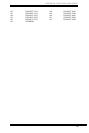APPENDIX A. AT COMMANDS
ACTIVE Professional External Modem User’s Manual
20
AT\K2,3 Modem does not clear buffers but sends a break to the
local DTE
AT\K4,5 Modem sends a break in sequence with any received
data
AT\Ln MNP block transfer control Default : 0
AT\L0 Uses stream mode for MNP link connections
AT\L1 Uses block mode for MNP link connections
AT\Nn Operation mode control Default : 3
\N0 Selects normal speed buffered mode (no error correction)
\N1 Selects direct mode (equivalent to &M0, &Q0)
\N2 Selects reliable mode. Failure to make reliable connection
results in the modem hanging-up
\N3 Selects auto-reliable mode
\N4 Selects LAPM error correction mode. Failure to make an
LAPM error correction connection results in the modem
hanging-up
\N5 Selects MNP error correction mode. Failure to make an
MNP error correction connection results in the modem
hanging-up
AT\Vn Connect Message Default : 0
AT\V0 Disable single line connect message.
AT\V1 Enable single line connect message
AT%Cn * Compression control Default : 3
%C0 Disables data compression
%C1 Enables MNP5 data compression
%C2 Enables V.42bis data compression
%C3 Enables both MNP5 and V.42bis data compression
AT%En Enable/disable auto-retrain Default : 2
Controls whether the modem will automatically monitor the line quality
and request a retrain (%E1) or fall back when line quality is insufficient
or fall forward when line quality is sufficient (%E2)
%E0 Disables line quality monitor and auto-retrain
%E1 Enables line quality monitor and auto-retrain
%E2 Enables line quality monitor and fallback/fall forward
%E3 Enables line quality monitor and auto-retrain, but hang-up
immediately when EQM reaches hang-up threshold (fast
hang-up)
AT%L Report received signal level
Returns a value identifying the received signal level. The value is
implemented as follows:
001 = Received level of -1dBm