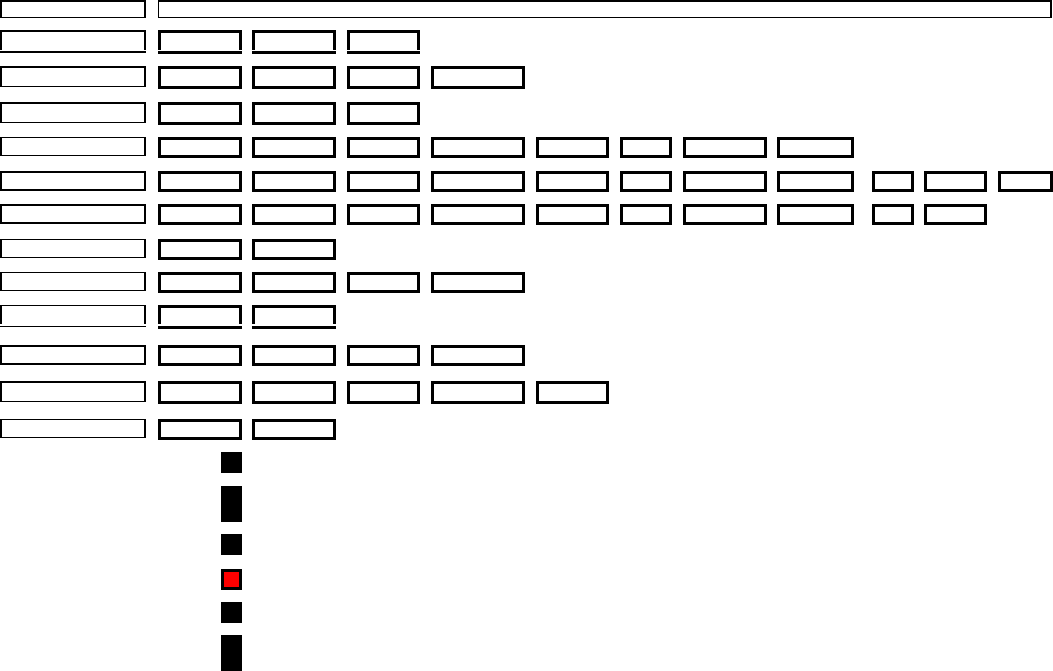
40
<--------------------------------------------------------------------------------------------------------------------------------------- Functions --------------------------------------------------------------------------------------------------------------------->
AT
0=default 1 2 3 4 5 6 7 8 9 A
0 Factory default &F
>
>
MNP
>
1 &Q/
>
>
>
>
2 &L
>
>
2 wire LL
>
3 +MS
>
Auto
>
bell103
>
V.21
>
V.22/bell212
>
V.22bis
>
V.23
>
V.32/V.32bis
>
V.34/V.34+
4 DTE speed baud
>
Profile 0
>
115200
>
57600
>
38400
>
19200
>
14400
>
9600
>
4800
>
2400
>
1200
>
300
5 S91
>
-10
>
-2
>
-4
>
-6
>
-8
>
-9
>
-11
>
-12
>
-13
>
-14
6 %R
>
-43
>
-33
7 &Zn
>
>
Dial & Z1
>
Dial & Z2
>
Dial & Z3
&A
>
>
l OH
l AA A
9 compression contro %C
>
enable
>
Disable
>
MNP5
>
V.42bis l RD Receive Data
l TD Transmit Data
A &K
>
RTS/CTS
>
Disable
>
Xon/Xoff
>
T xon/xoff
>
l CD Carrier Detect
l TR Terminal Ready
C save to NVM &W
>
Profile 0
>
Profile 1 l MR Modem Ready
5
Reset Reset switch: Reset modem when software hung-up.
O/A 4
Enable Update and Save the selected menu and function to NVM Memory, profile 0 (Toggle Originate or Answer mode, when button 1 is at Normal
state).
T/D 3
Function Select function 0 to A (Toggle Talk or Data function, when button 1 is at Normal state).
L
LED 1 digit display: Indicate Menu and function features.
2
Menu Select Menu 0 to C.
Norma
l
1
Config Down = ready to configure Menu & Function Up = normal mode
APPENDIX G. LED CONFIGURATION CHART FOR LEASED LINE


















