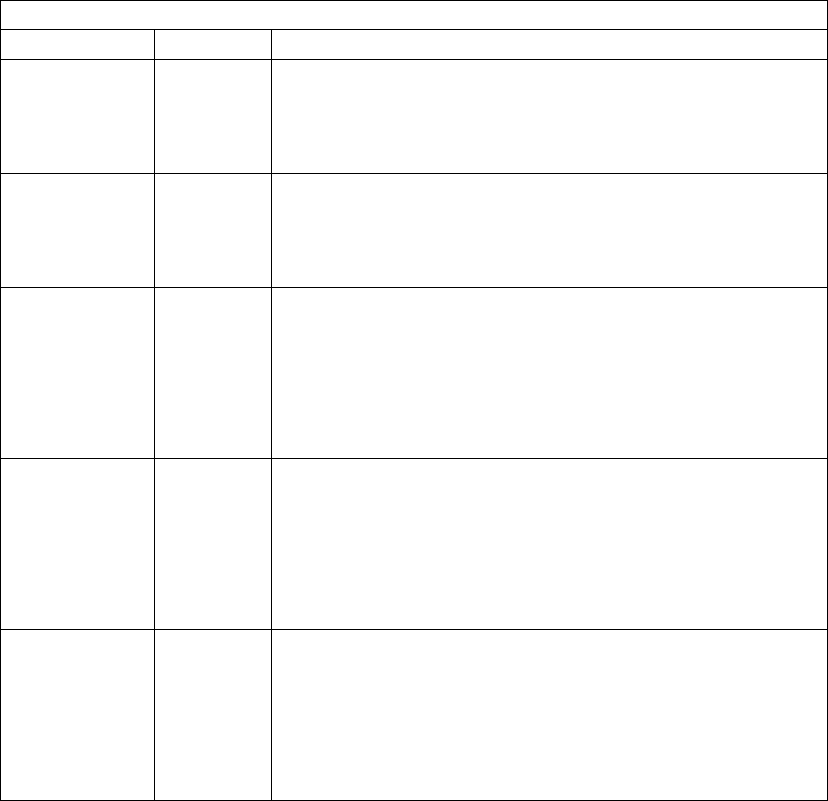
The X8 clock mode locks the ports hardware clock at
eight times the standard rate. The baud rate the port
runs at will always be eight times the rate requested by
the application. This mode is useful for legacy
applications which cannot request baud rates over
115.200.
921,600X8
The X4 clock mode locks the ports hardware clock at
four times the standard rate. The baud rate the port
runs at will always be four times the rate requested by
the application. This mode is useful for legacy
applications which cannot request baud rates over
115.200.
460,800X4
The X2 clock mode locks the ports hardware clock at
double the standard rate. The baud rate the port runs at
will always be double the rate requested by the
applications. This mode is useful for legacy
applicattions which cannot request baud rates over
115,200
230,400X2
The X1 clock mode mimics a standard COM port. The
hardware drivers lock the clock to the standard rate.
The port will run at the baud rate requested by the
application.
115,200X1
Auto clock mode enables applications to request any
baud rate up to 921,600. The hardware drivers will
select the correct clock multiplier based on the baud
rate requested
921,600Auto
DescriptionMax bpsClock Mode
Data Rate Multiplier
6. Double click the hardware class Ports (Com and LPT). Each Quatech PCI Serial
Port listed in this class is a “child device” of the QSC(LP)-200/300 “parent device.”
7. Open the Properties dialog for a COM port, then click the RS-422/485 tab to view
the settings for that port.
Quatech QSC(LP)-200/300 User's Manual 18


















