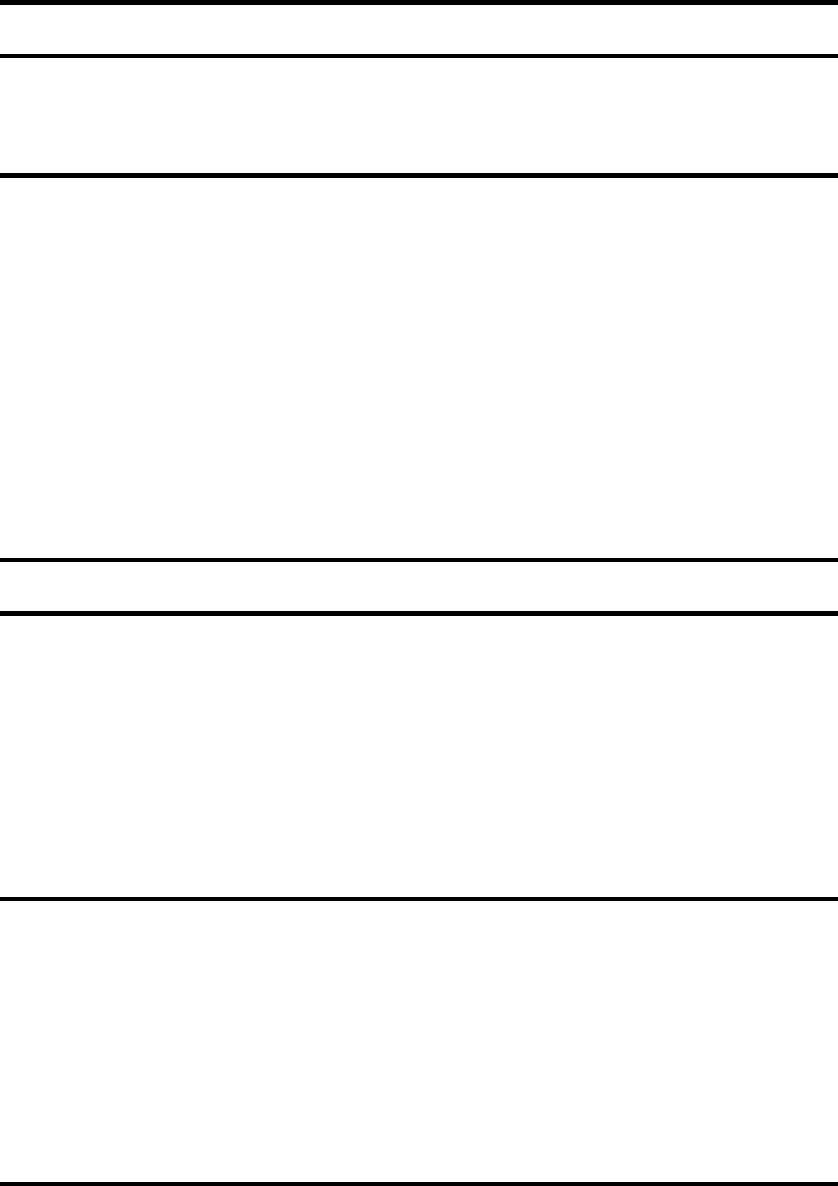
30
6.1 OS/2
...........................................................
30
6 Other Operating Systems
...................................
25
5.6.1 Changing Resource Settings with Device Manager
.............
23
5.6 Viewing Resources with Device Manager
........................
22
5.5 Windows NT
...................................................
21
5.4 Windows 1995
..................................................
20
5.3 Windows 98
....................................................
19
5.2 Windows 2000
..................................................
18
5.1 Windows Millennium
...........................................
18
5 Windows Configuration
.....................................
17
4.5.2 Clock Rate Multiplier
........................................
16
4.5.1 Enhanced Serial Adapter Identification
.......................
16
4.5 Options Register
................................................
15
4.4 Quatech Modem Control Register
...............................
14
4.3 Interrupt Status Register
........................................
14
4.2 Enabling the Special Registers
..................................
13
4.1 Base Address and Interrupt Level (IRQ)
.........................
13
4 Address Map and Special Registers
.......................
12
3 Hardware Installation
.......................................
10
2.3.2 Force High-Speed UART Clock (X2, X4, or X8, J3-J5)
........
10
2.3.1 Enable Scratchpad Register (SPAD, J2)
......................
10
2.3 Clock Rate and Optional Registers
..............................
9
2.2.5 RXEN0_SEL, RXEN1_SEL (J16, 23)
..........................
9
2.2.4 TGL0_SEL1,0, TGL1_SEL1,0 (J15,14,22,21)
..................
9
2.2.3 RCLK0_SEL, RCLK1_SEL (J13, 20)
..........................
9
2.2.2 AUX0_SEL1,0, AUX1_SEL1,0 (J12,11,19,18)
..................
9
2.2.1 CTS0_SEL, CTS1_SEL (J10,17)
..............................
7
2.2 Full-duplex/Half-duplex Operation
...............................
7
2.1 Signal Connections
..............................................
7
2 Hardware Configuration
.....................................
6
1.1.1 "IND" Option --- Surge Suppression Upgrade
.................
6
1.1 Features
.........................................................
5
1 General Information
..........................................
1
......................................................................


















