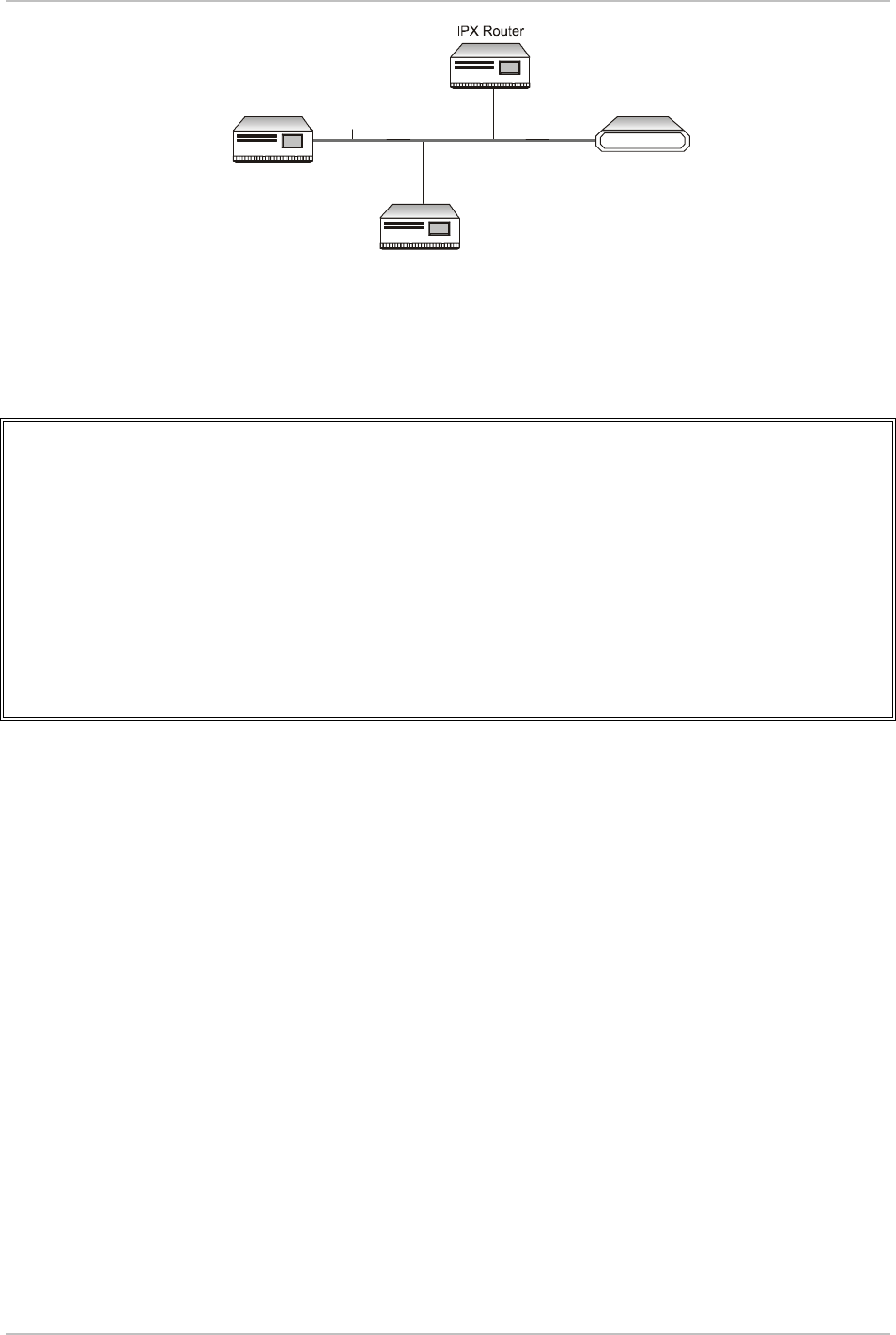
Chapter 5 Setup Menu FCD-IPM Installation and Operation Manual
5-24 Routing/Bridging Menu
IPX Router
IPX Router
IPX Frames
IPX Frames
IPX Frames
FCD-IPM
Figure 5-27. Automatic Learning from IPX Frames
RIP/SAP Mode
RIP / SAP MODE SETUP (Device name - FCD-IPM)
1. Link 1 RIP/SAP mode: [Enabled]
2. LAN RIP/SAP mode: [Enabled]
ESC - Return to previous menu
Choose one of the above:
Figure 5-28. RIP/SAP Mode Setup
Link 1 RIP/SAP Mode
Select this parameter to Enable/Disable the RIP/SAP mode. The default setting
enables sending RIP and SAP tables for all updates and interfaces (Link and LAN).
When disabled FCD-IPM does not send RIP/SAP frames, but receives and
processes RIP/SAP frames sent from other routers.


















