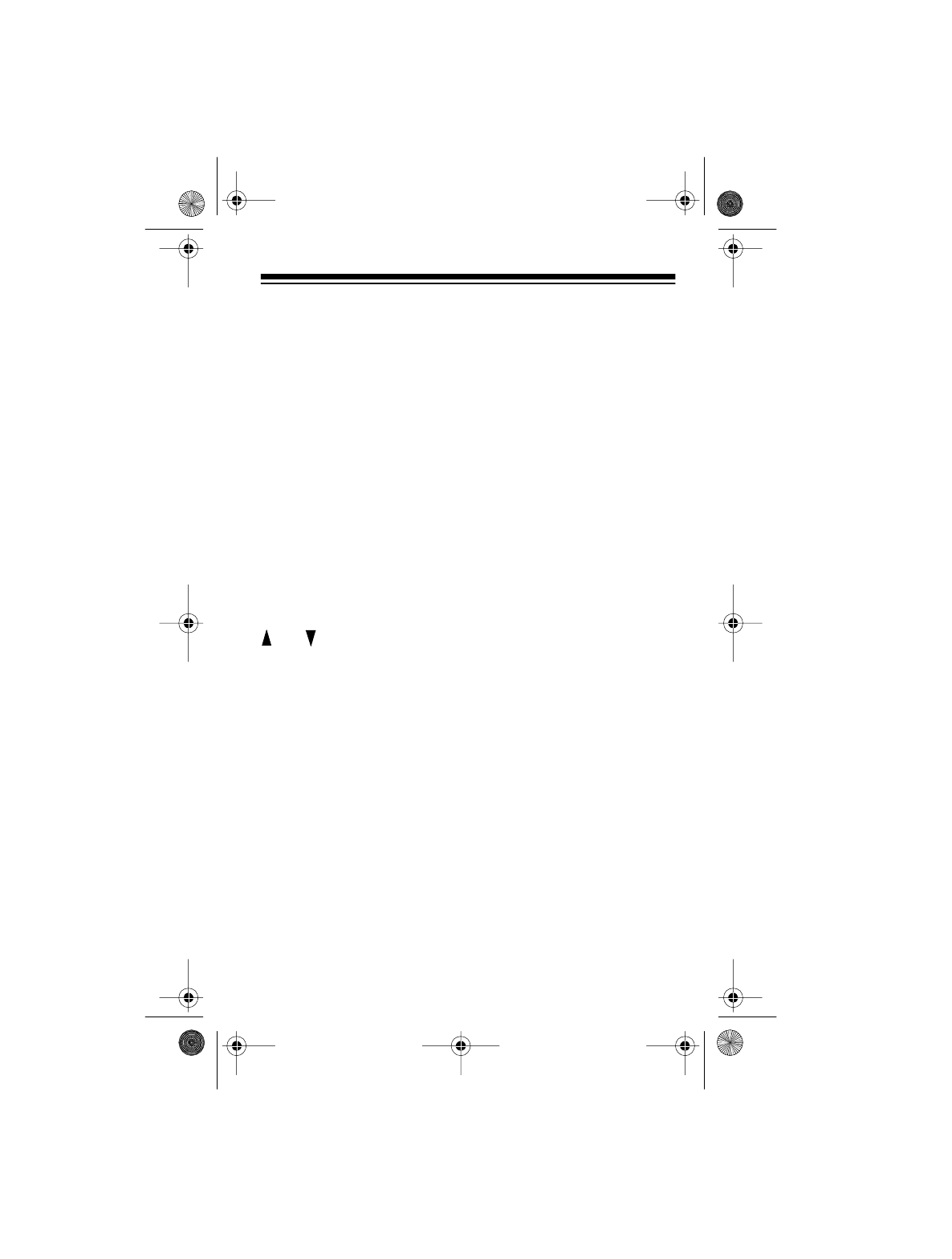
17
M.SCAN
— appears with numbers (0-9) to show which channel-
storage banks are turned on for scanning. A bar under the number
shows that the channel-storage bank is selected. See “Bands and
Banks” on Page 18.
BATT
— flashes when the batteries are low.
CH
— appears with a number (00-99) to show which of the 100
channels the scanner is tuned to.
P
— appears when the scanner is tuned to the priority channel.
888.8888
— digits in the middle of the display show which fre-
quency the scanner is tuned to.
WX
— appears when you scan or search the 10 preprogrammed
weather channels.
and — indicate the search or scan direction.
SRCH
— appears during a frequency search.
SKIP
— appears when you manually select a channel you
skipped while scanning.
MAN
— appears when you manually select a channel.
PRI
— appears when the priority feature is selected.
DLY
— appears when you turn on the scanner’s 2-second delay
feature.
ATT
— appears when you turn on the scanner’s attenuate fea-
ture.
L
— appears beside the channel number when you lock the chan-
nel.
20-561.fm Page 17 Wednesday, August 4, 1999 3:48 PM


















