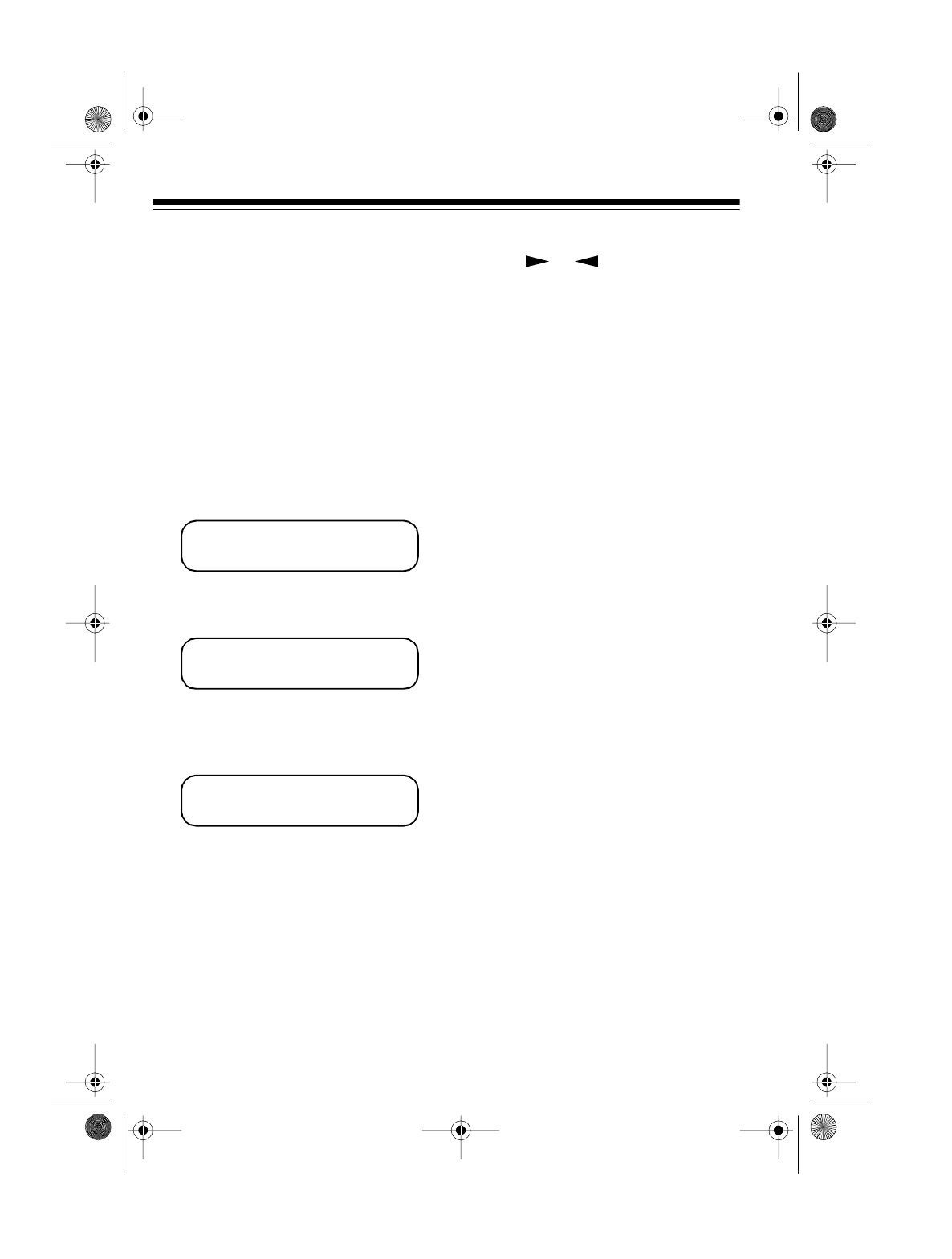
12
ENTERING BASIC
INFORMATION
Setting the Date and Time
Set the date and time so they appear in
the top margin of all transmitted faxes.
Note:
To cancel the date and time set-
ting procedure, press
STOP/CLEAR
any
time before you press
SET
in Step 5.
1. Press
MENU
four times. The fax
machine displays:
2. Press
SET
. The fax machine dis-
plays:
3. Press
SET
again. The fax machine
displays the currently set date and
time. The first digit flashes.
4. Use the number keys to enter the
month, day, the last two digits of
the year, the hour, and the min-
utes.
Notes:
• The TFX-1032 uses 24-hour
format. To enter 1:00 PM, for
example, enter
1 3 0 0
.
• If you make a mistake, press
or to position the cur-
sor in the appropriate place,
then enter the correct number.
5. Press
SET
.
6. Press
STOP/CLEAR
twice to return
to the normal display.
Entering Your Name and
Phone Number
You must enter your phone number
and name before sending faxes, so re-
ceiving fax machines and their opera-
tors can identify the fax source.
Notes:
• It is illegal to send a fax without
your name (or company name)
and phone number. The fax
machine can print this information
inside or outside the top margin.
Use feature switch 20 (see “Set-
ting the Feature Switches” on
Page 27).
• To keep track of what you enter,
write down all information first.
• The phone number can be 20 dig-
its and the name 24 characters. If
necessary, abbreviate the name.
• To delete extra characters, press
DELETE
.
• To stop the name and phone num-
ber setting procedure, press
STOP/
CLEAR
or pause for longer than 1
minute any time before Step 7.
4:SET MODE ?
1:TIME SET ?
02.15 ’95 11:35
43-1204.fm Page 12 Wednesday, August 18, 1999 8:45 AM


















