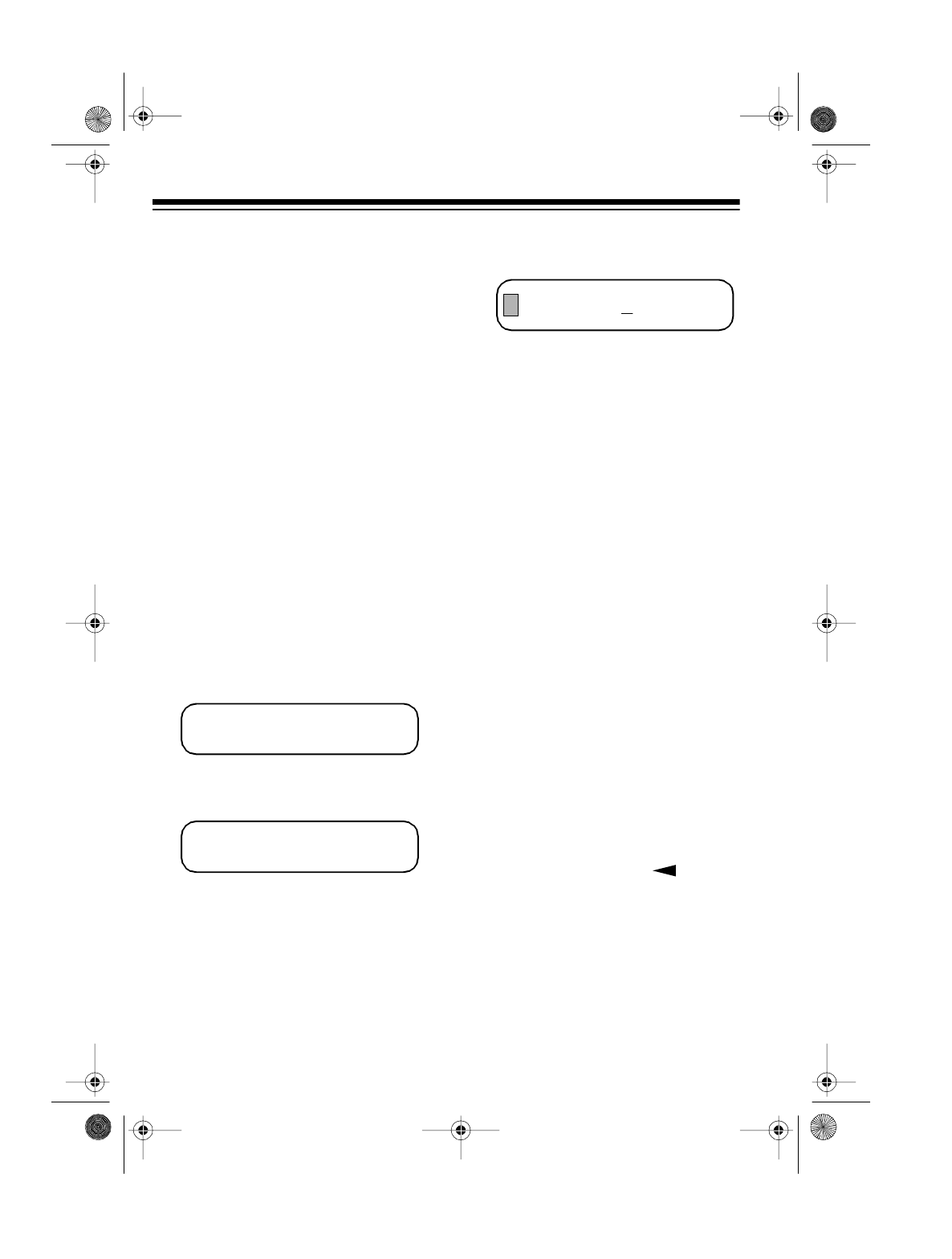
18
When storing or making test calls to
emergency numbers:
• Remain on the line and briefly
explain to the dispatcher the rea-
son for the call.
• Perform such activities in the off-
peak hours, such as early morn-
ing or late evening.
SPEED DIALING
You can store up to 20 telephone num-
bers in memory then dial a stored num-
ber by entering a two-digit memory-
location code.
Storing a Number in Speed-
Dial Memory
1. Press
MENU
three times. The fax
machine displays:
2. Press
SET
. The fax machine dis-
plays:
3. Use the number keys to enter a
two-digit speed-dial number (01–
20). For example, enter
1 0
to store
a number in speed-dial memory
10.
4. Press
SET
. If the memory is empty,
the fax machine displays:
Otherwise, the fax machine dis-
plays the first 10 characters of the
stored name and
CHANGE
.
Note: If a name appears, press
SET
to change the name or press
STOP/CLEAR
to cancel number
storage.
5. Enter the contact’s name (up to 16
characters). See “Entering Your
Name and Phone Number” on
Page 12 to see how to enter char-
acters.
6. Press
SET
.
7. Enter the telephone number, up to
32 digits.
Notes:
•Press
SPEED DIAL
to enter a
hyphen (for easy viewing).
Press
REDIAL/PAUSE
to enter a
pause (a semi-colon appears).
The hyphen or pause counts as
one digit in memory.
• If you make a mistake in enter-
ing a number, use to move
the cursor over the wrong digit,
press
DELETE
to delete the digit,
then enter the correct digit.
• To stop programming, press
STOP/CLEAR
.
8. Press
SET
.
3:O.T & S.D SET?
O.T No. = 1 ?
:ABCDE
43-1204.fm Page 18 Wednesday, August 18, 1999 8:45 AM


















