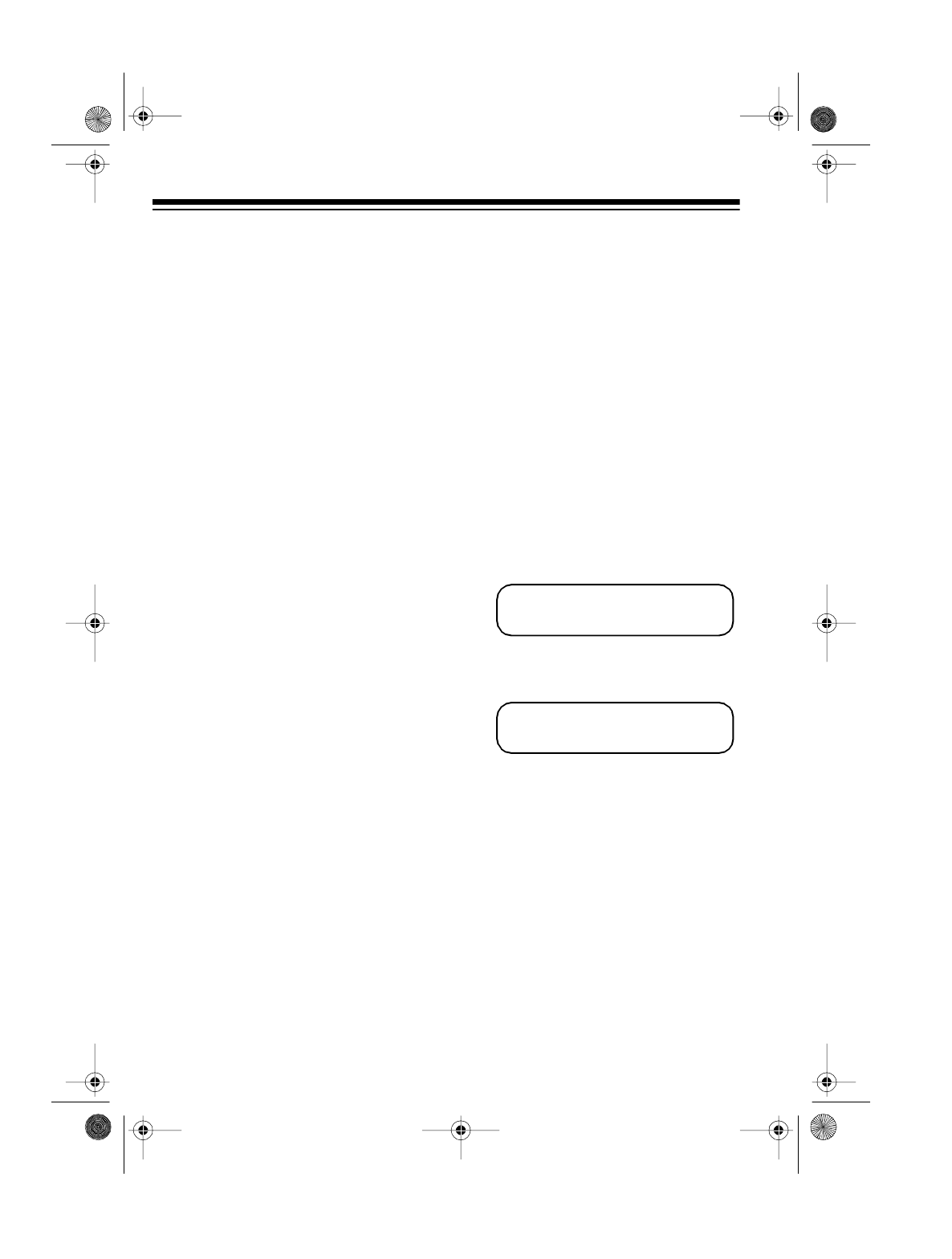
24
VOICE CONTACT
Requesting a Voice Contact
After you receive or send a document,
you might want to talk to the person at
the transmitting/receiving fax machine.
To do so, simply lift the handset while
the fax machine is sending or receiving
the document.
When sending or receiving is com-
plete, the other fax machine rings or
sounds tones. When the other party
comes on the line, begin your conver-
sation.
Notes:
• If you hang up the handset before
fax operation is complete, the
voice contact request is cancelled.
• If the other party does not pick up
their handset within 10-15 sec-
onds, the phone line disconnects.
• If the other fax machine does not
have the voice contact function,
the phone line disconnects.
Answering a Voice Contact
Request
If your fax machine beeps and displays
PHONE CALLING
immediately after
you send or receive a document, the
other party is requesting voice contact.
Pick up the handset and begin the con-
versation.
REQUESTING A FAX
FROM ANOTHER
MACHINE (POLLING)
Your fax machine lets you call a re-
mote, unattended fax machine and re-
quest that it send a document to you.
The remote machine must be set to
send the document before you call,
and must use ITU-T compatible poll-
ing.
Note:
Your TFX-1032 fax machine
cannot be polled.
1. Press
MENU
. The fax machine dis-
plays:
2. Press
SET
. The fax machine dis-
plays:
3. Call the remote fax machine. You
can use manual, one-touch mem-
ory, or speed dialing.
4. Press
SET
. The fax machine
begins dialing. When the line con-
nects, reception automatically
begins.
POLLING Rx ?
PARTY ?
43-1204.fm Page 24 Wednesday, August 18, 1999 8:45 AM


















