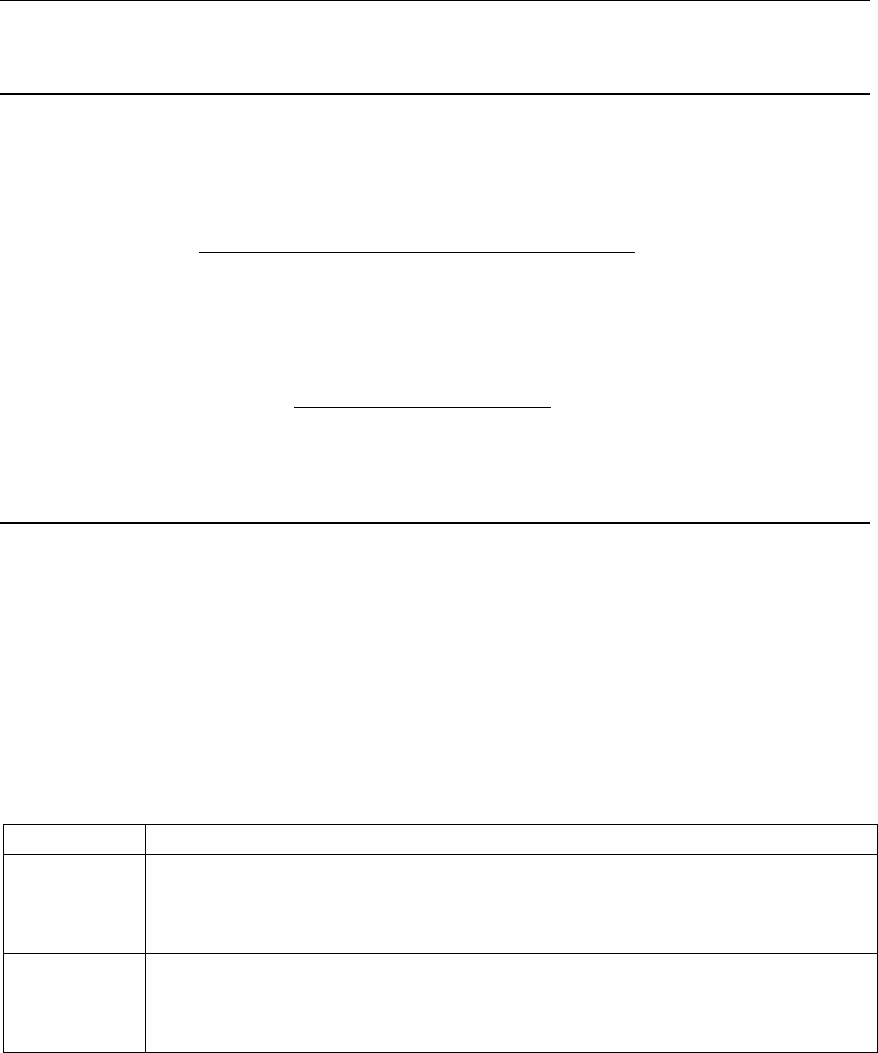
36 DOMINION KX USER MANUAL
Users, Groups, and Access Permissions
Overview
Dominion KX keeps an internal list of user and group names to determine access authorization and
permissions. This information is stored internally in a hashed / encrypted format.
Note to CommandCenter Users
If you plan to configure Dominion KX to be integrated with and controlled by Raritan’s CommandCenter
management appliance, this section of the User Manual does not apply to you
. When a Dominion KX unit
is controlled by CommandCenter, CommandCenter determines the allowed users and groups. Please refer
to your CommandCenter User Guide.
Note to Raritan Customers Upgrading from Previous Firmware Versions
If you previously configured Raritan products such as Dominion KSX and IP-Reach running legacy
firmware versions earlier than v3.2, read this entire section carefully
. Beginning with firmware version v3.2
and above, the implementation of users and groups has changed significantly to provide more flexible and
powerful configurations.
Relationship Between Users and Group Entries
You may want to organize the users in Dominion KX into groups. Assigning users to groups allows you to
manage permissions for all users in a group at once, instead of managing permissions on a user-by-user
basis.
User information is helps in authenticating users accessing Dominion KX. Upon successful authentication,
Dominion KX uses Group information to determine the user’s permissions – which server ports are
accessible, whether rebooting Dominion KX is allowed, and other features.
You may choose not to associate specific users with groups. In this case, Dominion KX classifies the user
as “Individual.”
Mandatory User Groups
Every Dominion KX has three default user groups. These groups cannot be deleted:
ADMIN User group for original, factory-default administrative user.
NONE Permissions defined for this group are employed for a user when your Dominion KX is
configured for remote authentication via LDAP or RADIUS (see next section), and a
login attempt is successful but no user group is returned by the remote authentication
server.
UNKNOWN Permissions defined for this group are employed for a user when your Dominion KX is
configured for remote authentication via LDAP or RADIUS (see next section), and a
login attempt is successful but the user group returned by the remote authentication
server is not found in Dominion KX.


















