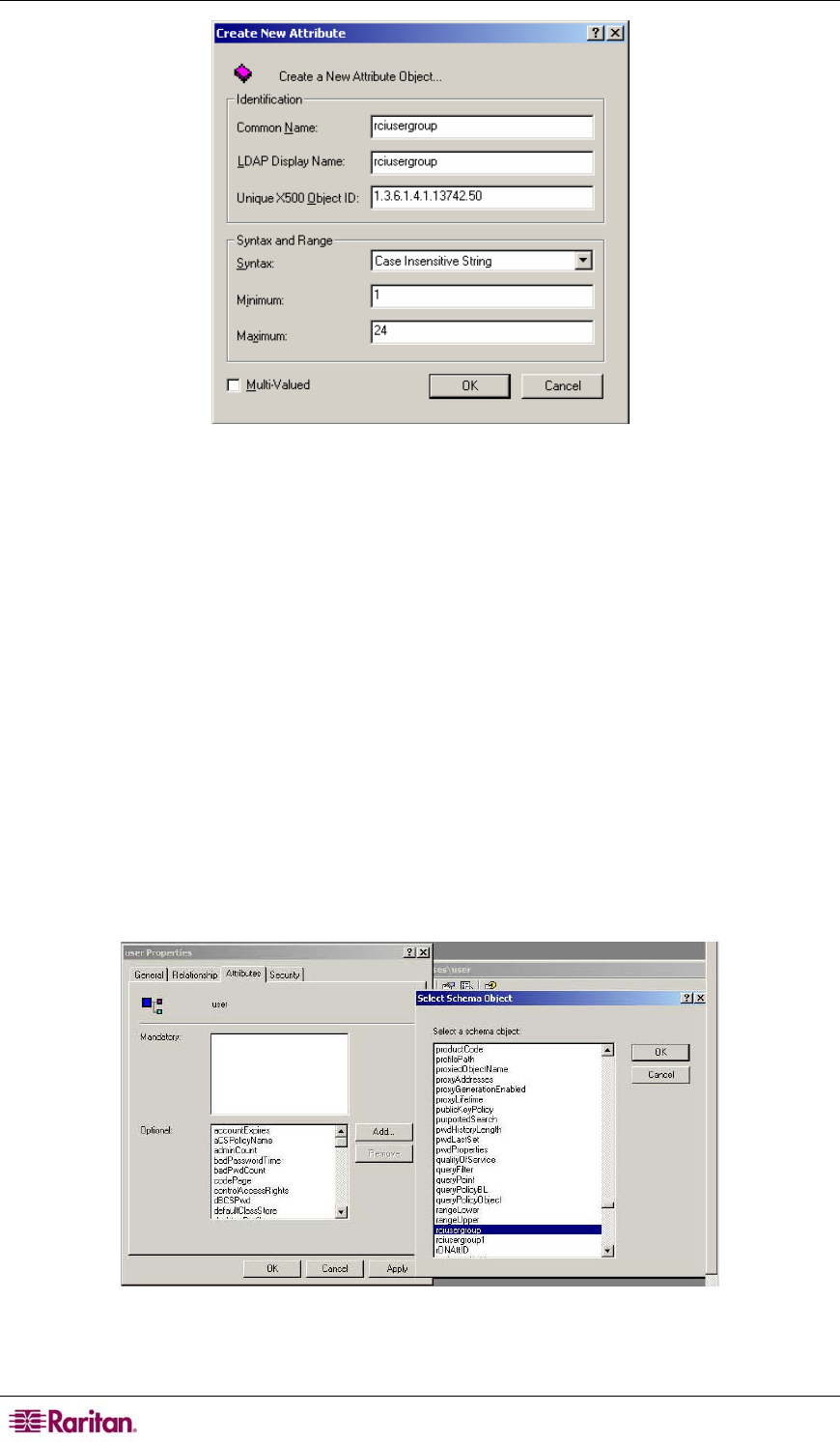
148 DOMINION KX II USER GUIDE
Figure 108: Create New Attribute
4. Type rciusergroup in the Common Name field.
5. Type rciusergroup in the LDAP Display Name field.
6. Type 1.3.6.1.4.1.13742.50 in the Unique x5000 Object ID field.
7. Click on the Syntax drop-down arrow and select Case Insensitive String from the list.
8. Type 1 in the Minimum field.
9. Type 24 in the Maximum field.
10. Click OK to create the new attribute.
Adding Attributes to the Class
1. Click Classes in the left pane of the window.
2. Scroll to the user class in the right pane, and right-click on it.
3. Select Properties from the menu. The user Properties window appears.
4. Click on the Attributes tab.
5. Click Add.
6. Select rciusergroup from the Select Schema Object list.
Figure 109: Adding the Attributes to the Class
7. Click OK.
8. Click OK.


















