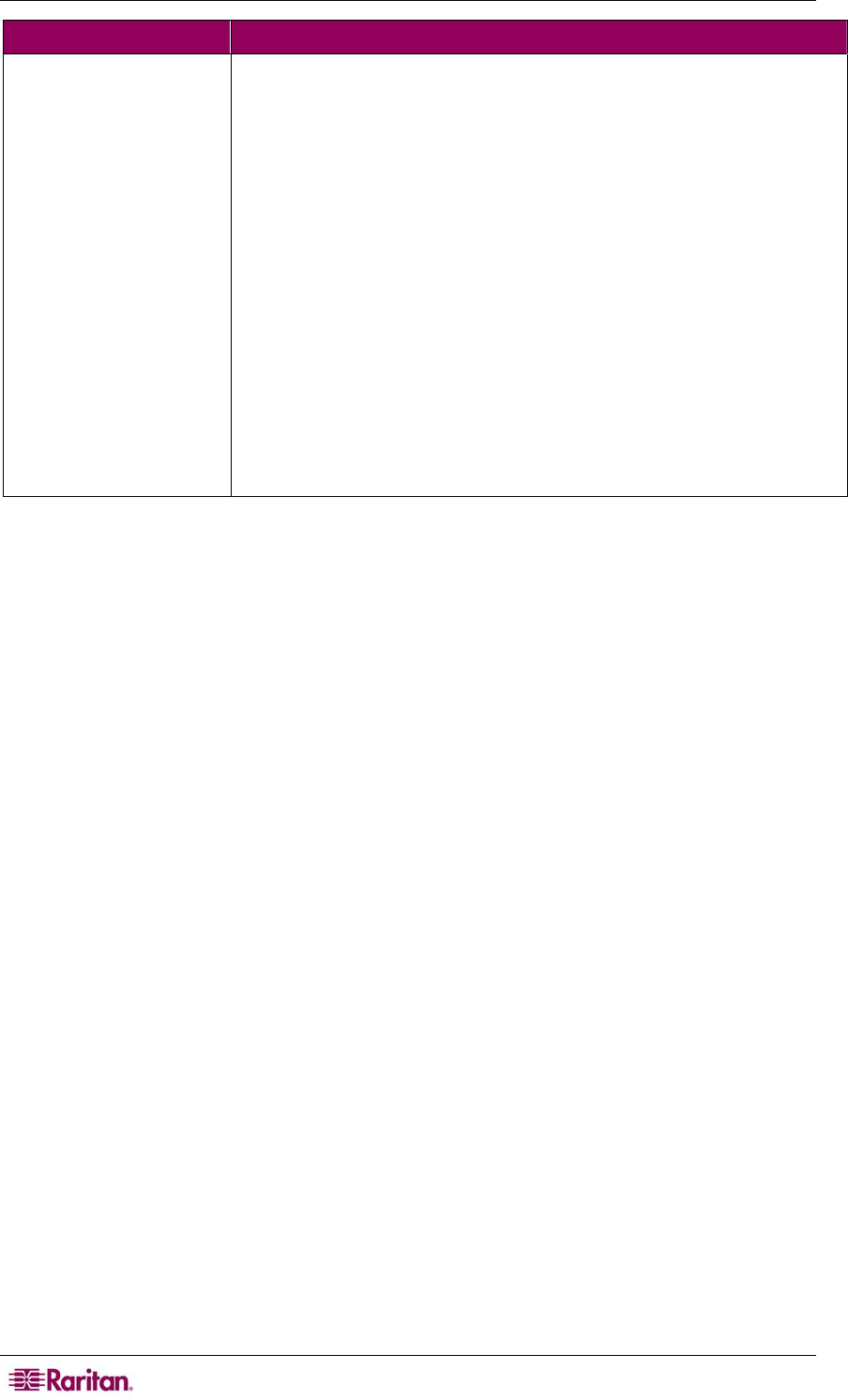
162 DOMINION KX II USER GUIDE
QUESTION ANSWER
I’m having problems
connecting to the
Dominion KX II over
my IP network. What
could be the problem?
The Dominion KX II relies on your LAN/WAN network. Some
possible problems include:
• Ethernet auto negotiation. On some networks, 10/100 auto
negotiation does not work properly and the KX II unit must be
set to 100MB/full duplex or the appropriate choice for its
network.
• Duplicate IP Address. If the IP Address of the KX II is the
same as another device, network connectivity may be
inconsistent.
• Port 5000 conflicts. If another device is using port 5000, the
KX II default port must be changed (or the other device must
be changed).
• When changing the IP Address of a KX II, or swapping in a
new KX II, sufficient time must be allowed for its IP and MAC
addresses to be known throughout the Layer 2 and Layer 3
networks.


















