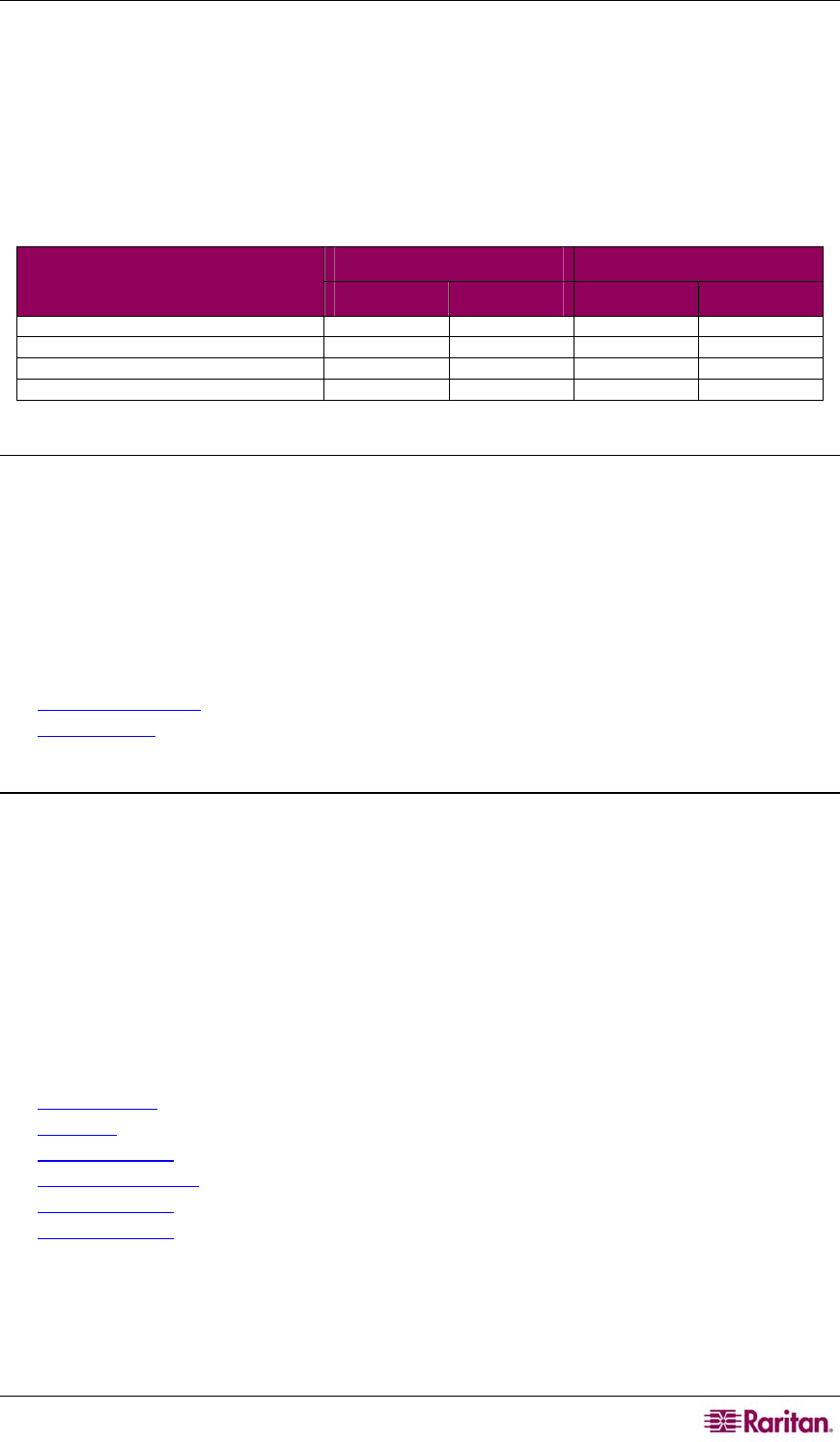
CHAPTER 4: CONNECTING TO THE DOMINION KX II 29
Chapter 4: Connecting to the Dominion KX II
User Interfaces
There are several user interfaces in the Dominion KX II providing you with easy access any time,
anywhere. These include the KX II Local Console, the KX II Remote Console, and the Multi-
Platform Client (MPC). The following table identifies these interfaces and their use for target
server access and administration locally and remotely:
LOCAL REMOTE
USER INTERFACE
ACCESS ADMIN ACCESS ADMIN
KX II Local Console
9 9
KX II Remote Console
9 9
Virtual KVM Client
9
Multi-Platform Client (MPC)
9 9
KX II Local Console − KX II Devices
When you are located at the server rack, Dominion KX II provides standard KVM switching and
administration via the KX II Local Console. The KX II Local Console provides a direct KVM
(analog) connection to your connected servers; the performance is exactly as if you were directly
connected to the server’s keyboard, mouse, and video ports.
There are many similarities among the KX II Local Console and the KX II Remote Console
graphical user interfaces, and where there are differences, they are noted in the user manual. The
KX II Local Console and the KX II Remote Console user interfaces are almost identical; the
following options are available in the KX II Local Console, but not the KX II Remote Console:
• Local Port Settings
• Factory Reset
KX II Remote Console − KX II Devices
The Dominion KX II Remote Console is a browser-based graphical user interface that allows you
to access target servers connected to the Dominion KX II and to remotely administer the KX II.
The KX II Remote Console provides a digital connection to your connected target servers.
Whenever you access a target server using the KX II Remote Console, a Virtual KVM Client
window is opened. One Virtual KVM Client is opened for each target server, permitting
simultaneous access when supported by the specific KX II unit (for example, KX2-116 supports
only one remote session).
There are many similarities among the KX II Local Console and the KX II Remote Console
graphical user interfaces, and where there are differences, they are noted in the user manual. The
following options are available in the KX II Remote Console, but not the KX II Local Console:
• Virtual Media
• Favorites
• Backup/Restore
• Firmware Upgrade
• Upgrade Report
• KX Diagnostics


















