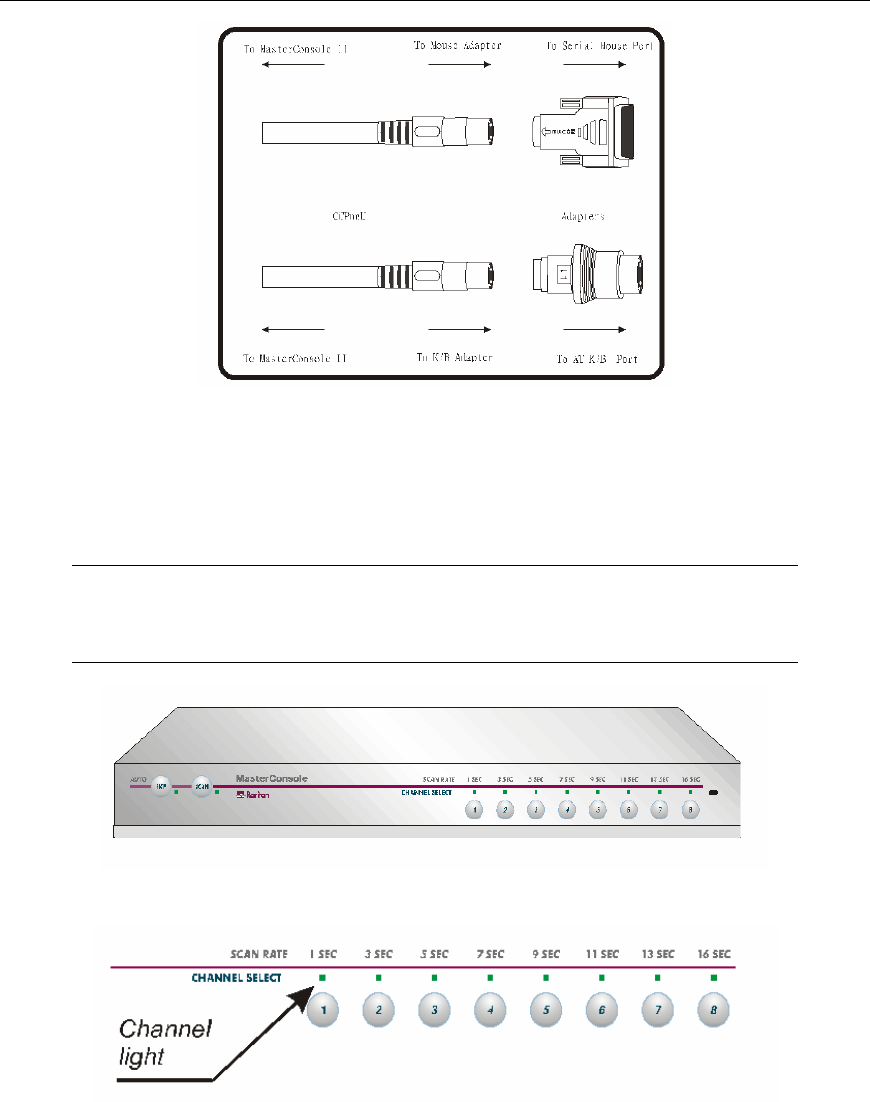
4 MASTERCONSOLE II USER MANUAL
Figure 8 Cable Adapters to Convert PS/2 to AT
6. Power ON the connected computer.
7. Select the connected computer by pressing the corresponding front panel button. Verify that the
monitor attached to MasterConsole II displays the video for the connected computer. Use the keyboard
and mouse attached to MasterConsole II to verify that they operate the connected computer.
Note: An amber channel light above a numbered channel button on the MasterConsole II
front panel indicates that the channel is active; that is, a computer is connected and
powered on. A green light above a numbered channel button indicates the currently
displayed channel.
Figure 9 MasterConsole II Front Panel
Figure 10 MasterConsole II Front Panel Channel Lights
8. Repeat steps 4 through 7 to connect the remaining computers to MasterConsole II.


















