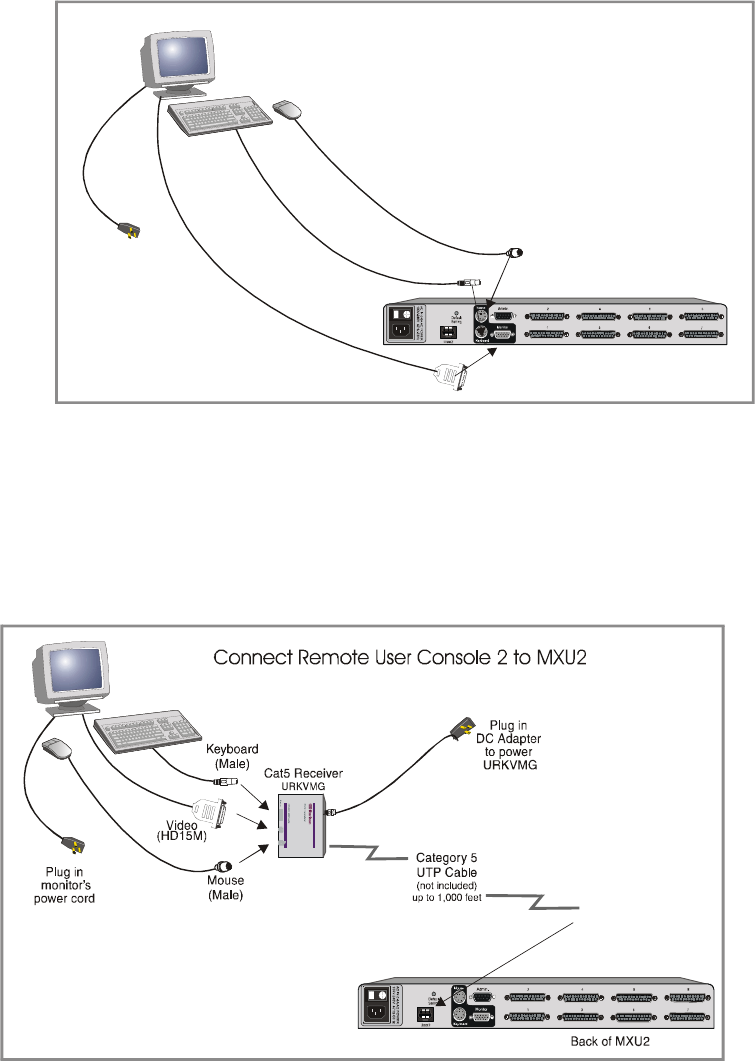
Chapter 4. Installing MXU2 MXU2
Manual
15
One-Tier Installation
In a one-tier installation, computers are connected to a single MXU2 unit (Figure 12). Complete
the following steps for a one-tier installation:
1. Shut down and power off all computers and monitors to be connected to the MXU2.
2. Install user console(s) to the MXU2.
a) User 1 - Local User Console:
Figure 14 Install Local User Console 1 to MXU2
• Connect user console to appropriate ports on back of MXU2 – keyboard to port labeled
“Keyboard” (6-pin mini-DIN Female), mouse to port labeled “Mouse” (6-pin mini-DIN Female),
and monitor to port labeled “Monitor” (HD15 Female).
• Plug in monitor power cord and turn on monitor.
b) User 2 - Remote User Console (up to 1,000 feet away):
Figure 15 Install Remote User Console 2 to MXU2
Back of MXU2
Video
(HD15M)
Plug in
monitor’s
power cord
Keyboard
(Male)
Mouse
(Male)
Connect Local User Console 1 to MXU2


















