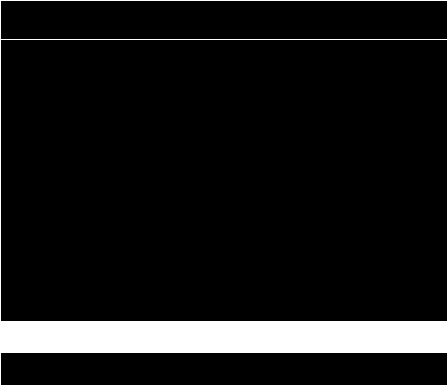
Chapter 1. Getting Started MXU2
Manual
3
# Pressing <F1> while the on-screen user interface is active invokes the Help Screen. The
Help Screen lists all menu options available to the user.
# Whenever the on-screen user interface is activated on a user console, that console
keyboard’s <Scroll Lock> LED indicator blinks.
Status Line
Help Messages
OSUI Main Body
Menu Title
Figure 2 OSUI Menu Structure


















