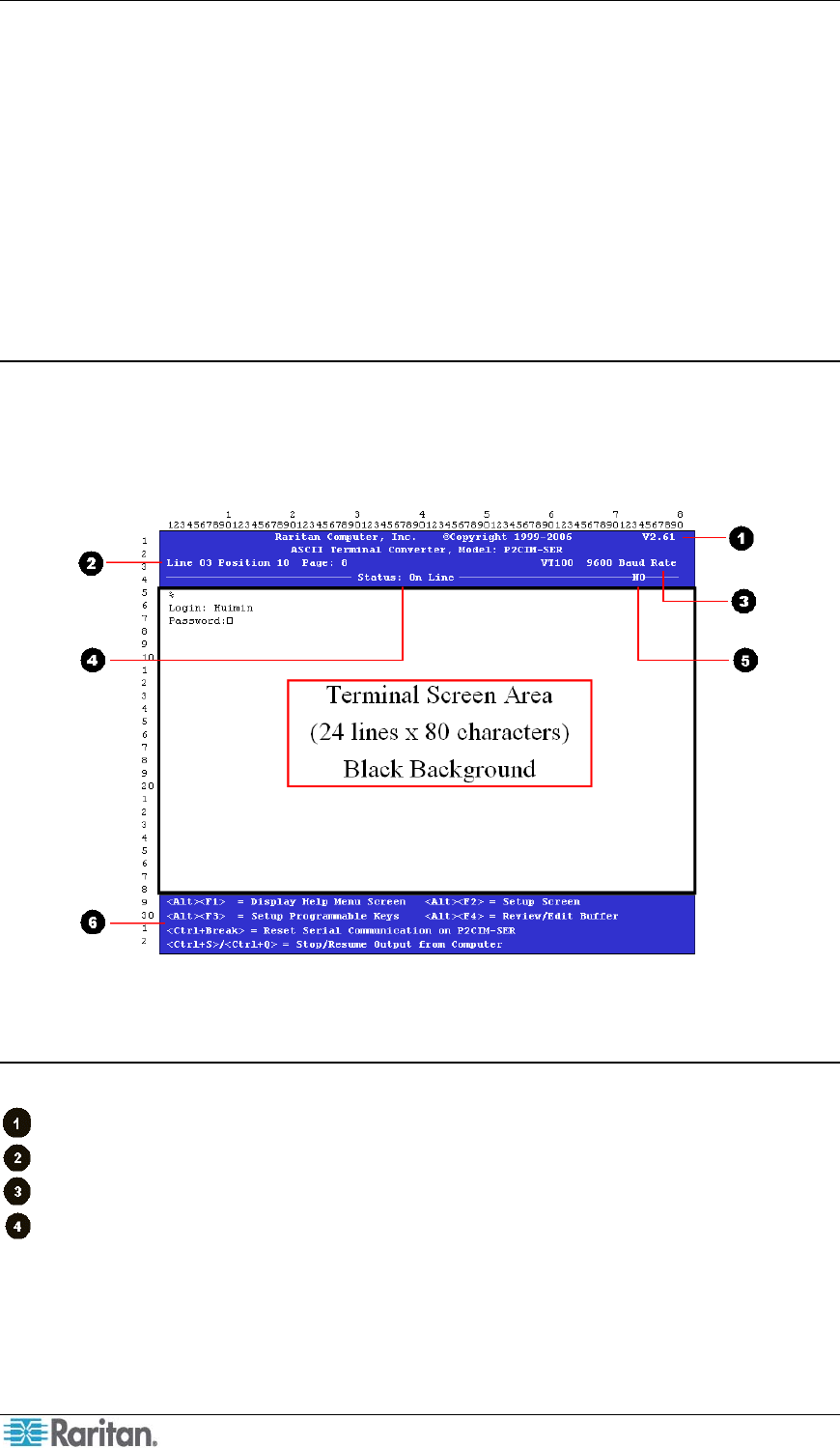
6 Paragon and Dominion KX II Serial Device CIM User Guide
Chapter 3: Operation
This chapter explains how to administer an ASCII device connected to a Raritan Dominion KX II
or Paragon KVM switch by means of a P2CIM-SER or P2CIM-SER-EU terminal converter. All
the operations described in this chapter can be performed on the switch’s monitor and keyboard.
Working in On-Line Mode
Once you access the ASCII device, you are in On-Line Mode. When the system is in On-Line
Mode, it operates much like a standard ASCII terminal. It allows you to access and control the
ASCII device, and it displays the interaction with the device on your monitor.
Video Display
The video display is an eight color, 800x600 resolution screen consisting of 32 lines of text (80
characters per line). A typical ASCII terminal uses 24 lines, so the P2CIM-SER or P2CIM-SER-
EU uses the eight extra lines to provide system status and help information. These eight lines are
located on the top four and the bottom four lines of the screen.
Figure 3 Video Display
Display Components
The following describes the components of the eight lines at the top and bottom of the display:
Firmware version
Cursor position and buffer page number
Terminal type and baud rate
Communications status. The status can be one of the following:
• On Line Communicating with an ASCII device. The terminal screen area displays the
interactions with the ASCII device.
• Help Help screen displayed (Pressing Alt+F1 displays the Help screen.)
• Set Up Setup screen displayed. (Pressing Alt+F2 or Alt+F3 enters set-up mode.)
• Buffer Edit Buffer displayed. (Pressing Alt+F4 enters buffer review/edit mode.)


















