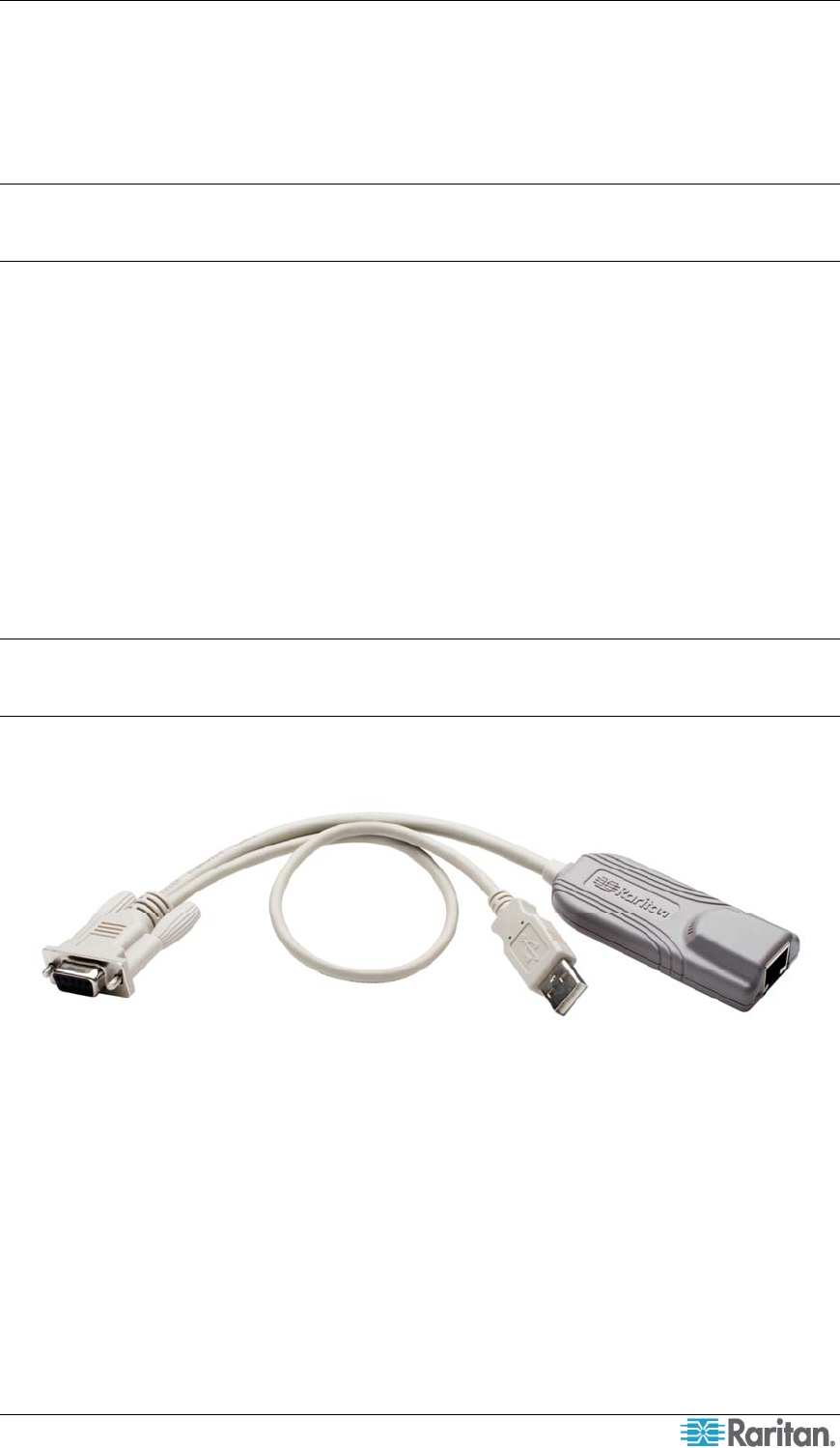
CHAPTER 1: INTRODUCTION 1
Chapter 1: Introduction
Congratulations on purchasing a Raritan P2CIM-SER or P2CIM-SER-EU terminal converter.
This User Guide explains how to use these converters to access and operate an ASCII serial
device through a Raritan Dominion KX II or Paragon KVM switch.
Note: The P2CIM-SER and P2CIM-SER-EU are functionally identical. The only difference
between the two is that the P2CIM-SER-EU supports a wider variety of non-English language
keyboards and character sets. Refer to “Language Keyboards” below for details.
Overview
Both the P2CIM-SER and P2CIM-SER-EU allow you to administer an ASCII serial device that is
connected to a Dominion KX II, Paragon II or MasterConsole CAT (MCCAT) KVM switch.
They do this by emulating an ASCII terminal and converting the serial data from the ASCII
device into PS/2 keyboard and VGA video (800x600x60) signals.
Installing either converter is quite easy. All you have to do is connect the converter to a serial port
on an ASCII device using its serial DB9 connector, and then to a KVM switch using a standard
Category 5e UTP cable. You also have to connect its USB connector to a powered USB port, or
to a separately available Raritan PWR-SER-4 power adapter, to obtain power.
One this is done, you can use the KVM switch’s monitor and keyboard to access and operate the
ASCII device. You can now administer the device through a Paragon II or Dominion KX II
switch.
Note: The PWR-SER-4 power adapter allows you to connect up to four devices to a standard
power outlet by means of a USB connector. It must be ordered separately from Raritan. Refer to
Appendix A for details.
Product Photos
Figure 1 P2CIM-SER/P2CIM-SER-EU
Product Features
Both the P2CIM-SER and P2CIM-SER-EU provide the features listed below:
• Interoperates with an ASCII device as if the device were attached to a text terminal.
• Generates video 800x600x60 with PS/2 keyboard
• Includes an 8-page circular buffer containing the last 8 pages of data from the ASCII device.
Administrators can view, copy and edit the data in the buffer.
• Provides 12 programmable function keys for ease of use. Administrators can program the
keys to send frequently-used character strings or commands to an ASCII device with one
keystroke.


















