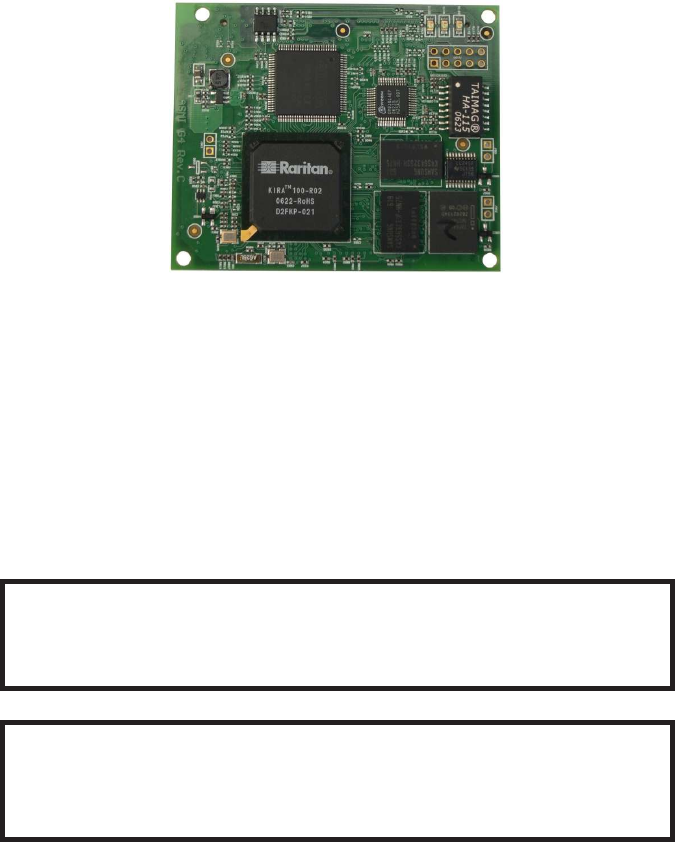
Chapter 3. ASMI Installation Guide
About the ASMI Add-On Card
The ASMI add-on card redirects local keyboard, mouse and video data to a remote administration
console. All data is transmitted using the TCP/IP protocol family. The ASMI add-on card is especially
useful in a multi-administrator environment.
Figure 3-1. ASMI G4 Add-On Module
Connectors
Connecting the ASMI Add-On Card to the Host System
Connecting the ASMI add-on card to the host system is easy: turn off the host, locate the ASMI slot and
carefully insert the ASMI add-on card into the slot.
Warning
Please note: the firmware of the ASMI board delivered to you is customized for use
with the specified motherboard. Do not use with other motherboards.
Warning
You should turn off the power of the host completely, that includes detaching the
power supply cable.
7


















