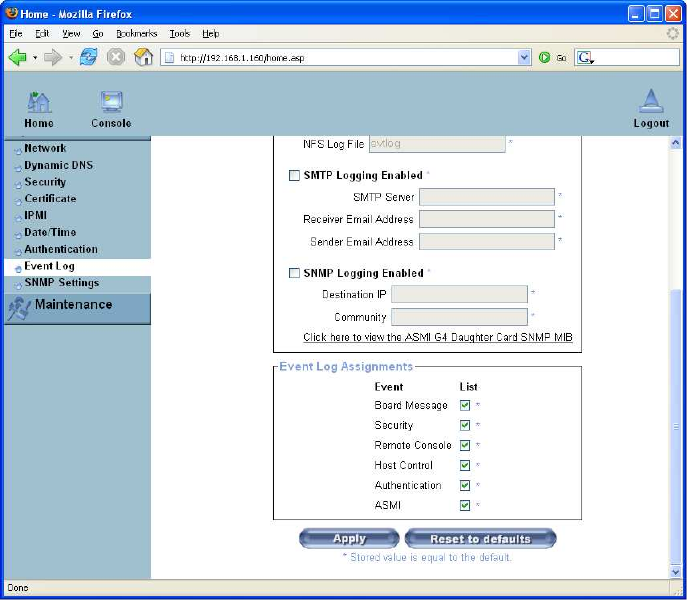
Chapter 6. Menu Options
Figure 6-34. Event Log Screen Part 2
The common way to log events is to use the internal log list of the ASMI module. To show the log list
click on the item "Event Log" from the section "Maintenance". In the Event Log Settings you can choose
how many log entries are shown on each page. You can also clear the log file here.
Event Log Targets
List logging enabled
If you wish to log events you may use the internal log list of the ASMI module. Click on "Event
Log" on the "Maintenance" page to show the log list.
Since the ASMI module’s system memory is used to save all the information, the maximum number
of possible log list entries is restricted to 1.000 events. Every entry that exceeds this limit overwrites
the oldest one automatically.
79


















