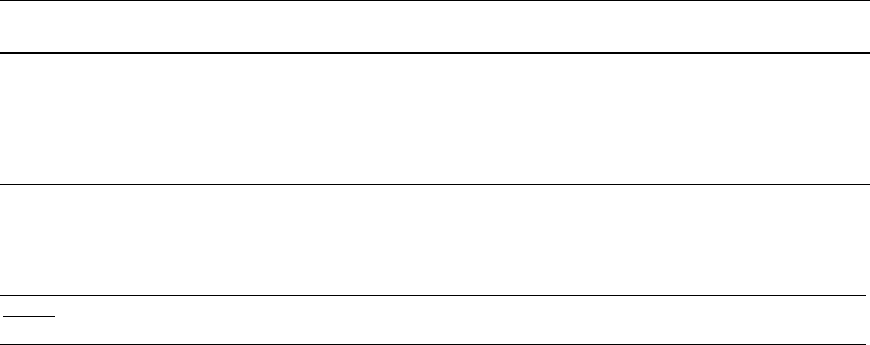
CHAPTER 5: OPERATING CONSOLESWITCH 19
P# — Set Page Length to # Lines
Determines the number of available lines in a display, where ## = number of lines to be displayed. To set the
page length, subtract one line from the total available number of lines on your display. The last line at the
bottom of the screen is reserved for the SCS command prompt. The default value is set at 23.
Y# — Clear Channel # Data
The Y command is used when the user wishes to clear the entire queue (memory) for a specified channel. This
command might be used when the user wishes to start the queue over if the attached devices were re-
configured.
NOTE:
Memory is organized in such a way that once the 32K of memory is full, the new data is written over the oldest data.
This ensures that only the newest 32K of data is stored. Because of this feature, it is not necessary to clear the queue when it is full.


















