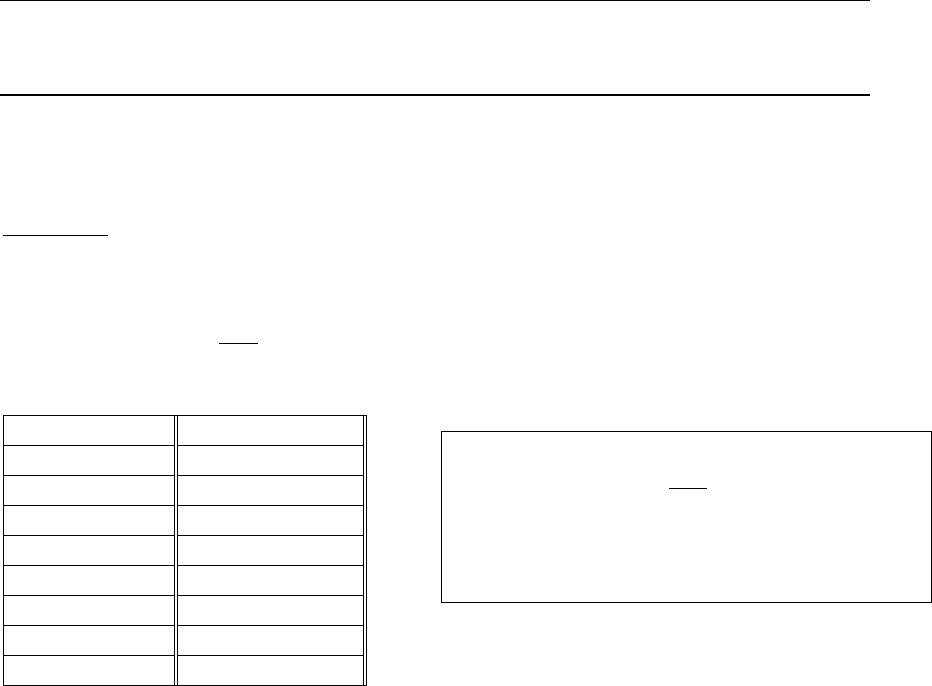
24 CONSOLESWITCH SCS232 USER MANUAL
Custom, Nulling RJ45 Cable (for most Sun and Cisco RJ45
devices)
Like ConsoleSwitch, many newer devices also provide serial ports in RJ45 form. However, as noted above,
each implementation is proprietary: not all serial ports using RJ45 connectors are alike!
Owners of hardware with RJ45 serial ports, who very familiar with network cabling, may be able to crimp their
own UTP/Cat 5 cable such that no adapters are necessary to connect their device to ConsoleSwitch; a single,
custom-made
UTP/Cat 5 cable can connect the device’s RJ45 serial port to ConsoleSwitch’s RJ45 serial device
ports.
To do so, reference the RJ45 pin-out diagram above, along with the serial RJ45 pin-out diagram of your device.
For your convenience, the following cable pin-out diagram can be used to make a UTP / Cat 5 cable that
connects ConsoleSwitch to most
Sun and Cisco devices equipped with RJ45 serial ports, such as the Sun Netra
T1 server.
RJ45 (Male) RJ45 (Male)
1 8
2 7
3 6
4 5
5 4
6 3
7 2
8 1
WARNING: Not all Sun and Cisco devices have been
tested with this cable; you must
refer to the user’s manua
l
of your device, to confirm its pin-out. If you are at all
unfamiliar with this procedure, you should not attempt to
make your own direct-connect cable – instead, use
Raritan’s standard DB9 and DB25 adapters.


















