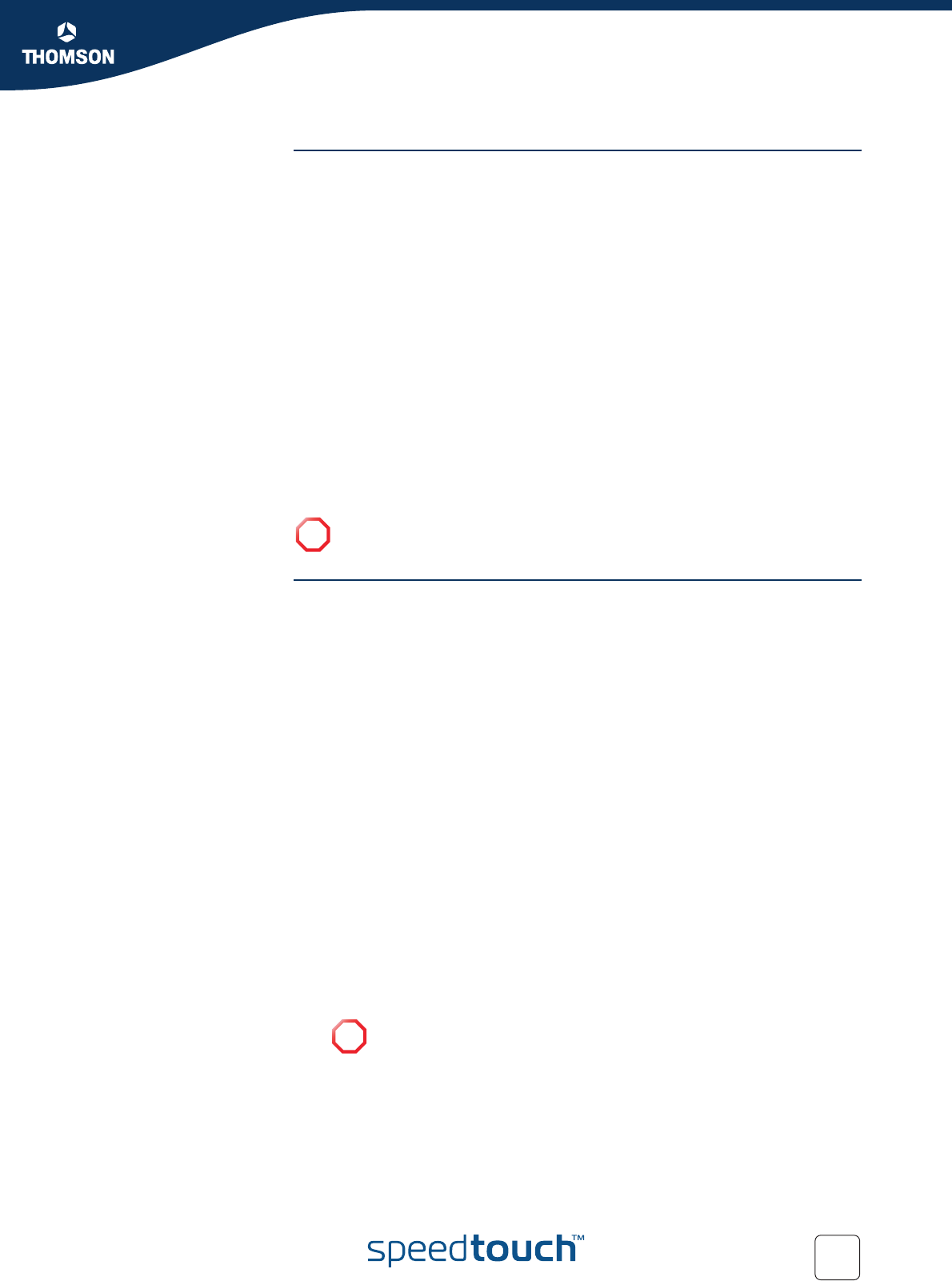
133
E-DOC-CTC-20051017-0151 v1.0
Chapter 5
Expert Configuration
Queues The Queues page allows you to prioritize data.
The following settings are available:
Propagate:
If the propagate function is enabled, an overflow to a lower priority queue will
be created in case the initial queue is full. If the function is disabled packets in
excess of the queue will be dropped.
ECN:
If the ECN marking is enabled, the Congestion Experienced code-point in the
ECN field is set. This means that when a queue is congested the EC code-point
will be set instead of dropping the packet. if the ECN marking is disabled,
packets will be dropped if the queue is congested.
AckFilter:
If the Ack filtering option is enabled, duplicate ACK packets in a queue will
only be sent once. Meaning that the last duplicate ACK packet will be sent and
the other ACK packets will be dropped. If the ackfiltering option is disabled, all
ACK packets will be sent in their original sequence.
To make changes to the configuration of the queues, simply select or clear the
appropriate check box(es).
Meter The Meter page allows you to configure rate limiting. This allows aggregated data
to be policed to pre-configured bandwidths. This rate limiting can be configured for
a specific interface, IP address or service. A meter can be selected by a label or can
be interface specific.
The following settings are available:
Name:
The name of the IPQoS meter.
Interface:
The name of the interface.
Label:
The name of the label.
Drop rate:
The drop rate in kilobits per second (Kb/s).
Mark rate:
The mark rate in kilobits per second (Kb/s).
Burst:
The burst size in kilobytes (KB).
Status:
The status of the IPQoS meter entry. This can be either Started or Stopped.
To activate or de-activate a particular rate limiting entry, simply select or clear
the Status check box of the IPQoS meter entry.
# dropped:
The number of packets that exceeded the drop rate and - as a consequence -
are dropped.
!
Selecting or clearing a setting’s check box immediately applies the change
made to the corresponding setting of the queue.
!
Selecting or clearing the check box of an IPQoS meter entry
immediately activates or de-activates the corresponding rate limiting.


















