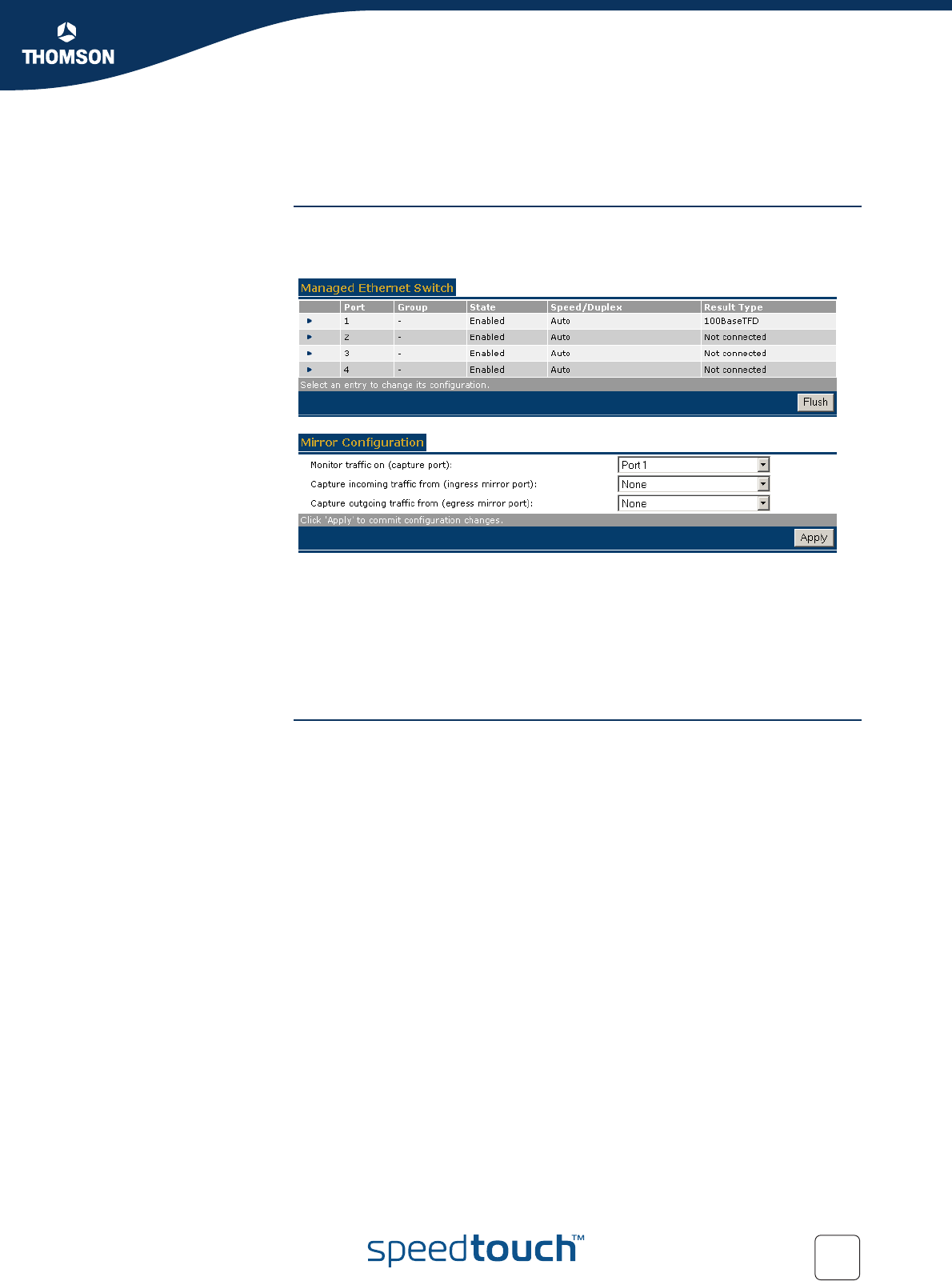
161
E-DOC-CTC-20051017-0151 v1.0
Chapter 5
Expert Configuration
5.5.3 Managed Switch
Overview Your SpeedTouch™ is equipped with a four-port 10/100Base-T auto-sensing MDI/
MDI-X Ethernet switch. Each physical Ethernet port of the switch can be managed
individually for extended networking control and monitoring purposes.
The Managed Switch page consists of two sections:
Managed Ethernet Switch
provides an overview of each individual Ethernet port.
Allows per Ethernet port to configure some Ethernet port properties.
Mirror Configuration allows you to configure port mirroring and traffic
capturing.
Managed Ethernet
Switch
Under Managed Ethernet Switch, you can select a port to change:
State.
Allows you to enable/disable the interface.
Speed/Duplex. Select either:
auto:
Auto negotiation of Ethernet communication speed (10Mb/s or 100Mb/s)
and Duplex mode (half duplex or full duplex).
10BaseTHD:
10Mb/s communication speed in half duplex mode.
10BaseTFD:
10Mb/s communication speed in full duplex mode.
100BaseTHD:
100Mb/s communication speed in half duplex mode.
100BaseTFD:
100Mb/s communication speed in full duplex mode.


















