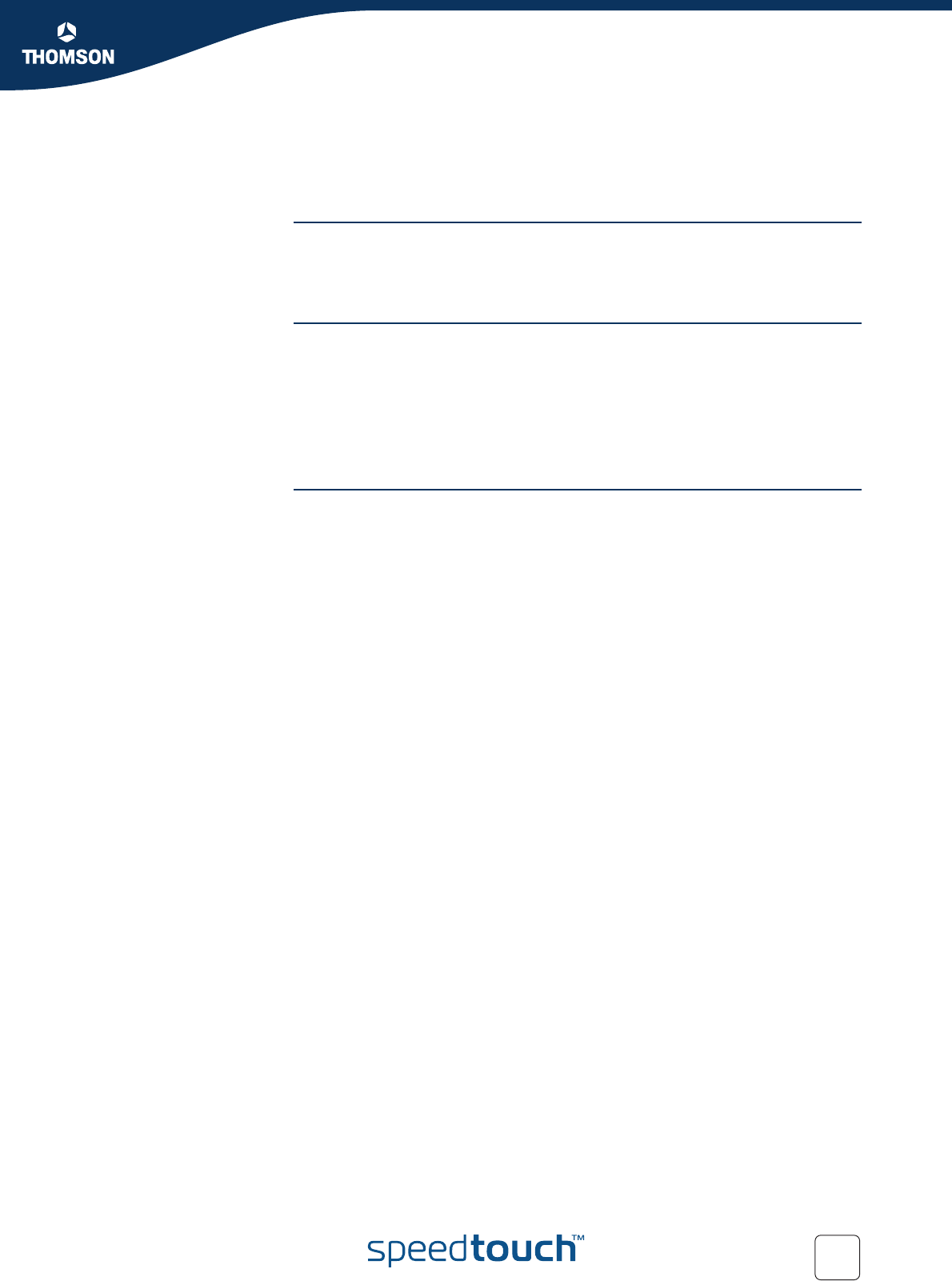
169
E-DOC-CTC-20051017-0151 v1.0
Chapter 5
Expert Configuration
Yes to allow it to exchange data with other stations.
No to explicitly deny the station to associate with the SpeedTouch™.
5 Click Apply to immediately apply your changes.
Networks The Networks tab allows you to:
Scan for Other Networks.
Enable WDS connections with other wireless devices.
Other Networks The Other Networks tab allows you to overview the wireless networks in your
neighbourhood.
To scan for other wireless networks:
1 Click Scan.
2 The SpeedTouch™ scans all channels for wireless networks.
3 The SpeedTouch™ lists the available networks in the table.
WDS The Wireless Distribution System (WDS) allows you to extend the range of your
SpeedTouch™ by means of one or more wireless repeater(s).
To allow a WDS connection with a specific access point:
1 Click New.
2 In the Name box, type an appropriate name for the access point.
3 In the BSSID box, type the BSSID of the access point.


















