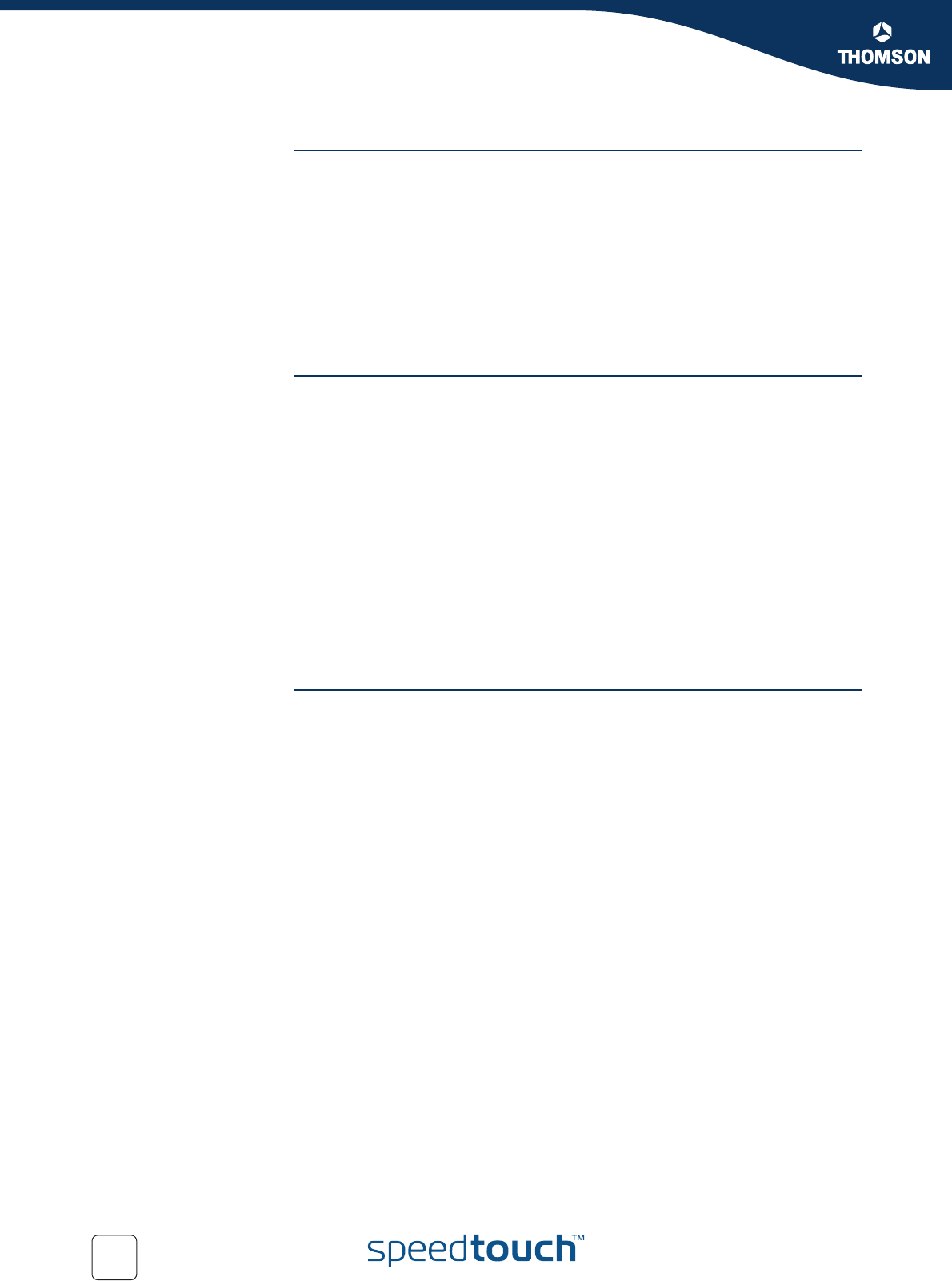
Chapter 5
SpeedTouch™ Web Interface
E-DOC-CTC-20050401-0008 v1.0
82
Configure This page allows you to:
Disable/enable the telephone service.
Configure your VoIP settings:
SIP Uniform Resource Identifier (URI)
Username and password:
The username and password are used when authentication is requested
by another SIP entity such as a Proxy or Registrar.
Port:
The voice port that will be associated with this account.
Expert Configure This page allows you to view/change following SIP parameters:
Registrar:
The IP address of your SIP registrar.
Registrar Port:
The port used by your SIP registrar (usually port 5060). This port will be used
to contact the SIP registrar.
Proxy:
The IP address of your SIP proxy.
Proxy Port:
The port used by your SIP proxy (usually port 5060).This port will be used to
contact the SIP proxy server.
Expire Time
When the Expire Time is not filled in, a default value of 3600 seconds will be
used.
Telephony services
table
To view the telephony services:
1 In the upper right corner, click Details.
2 In the Pick a task... list, click View telephony services.
Configure View the telephony services:
1 In the upper right corner, click Configure.
2 In the Pick a task... list, click Configure telephony services.
This table consists of following columns:
Services:
Depending on you provider’s configuration following services will be available:
Call Hold:
Allows you to put a call on hold, and return to the call whenever you
want. When the call is o hold you can dial another number or take an
incoming call.
Call Waiting:
Allows you to you to answer or reject an incoming call while you are in a
conversation.
Call Transfer:
Allows you to transfer a call to another person.
Conference Call (3 Party):
Allows you to make a conference call.


















