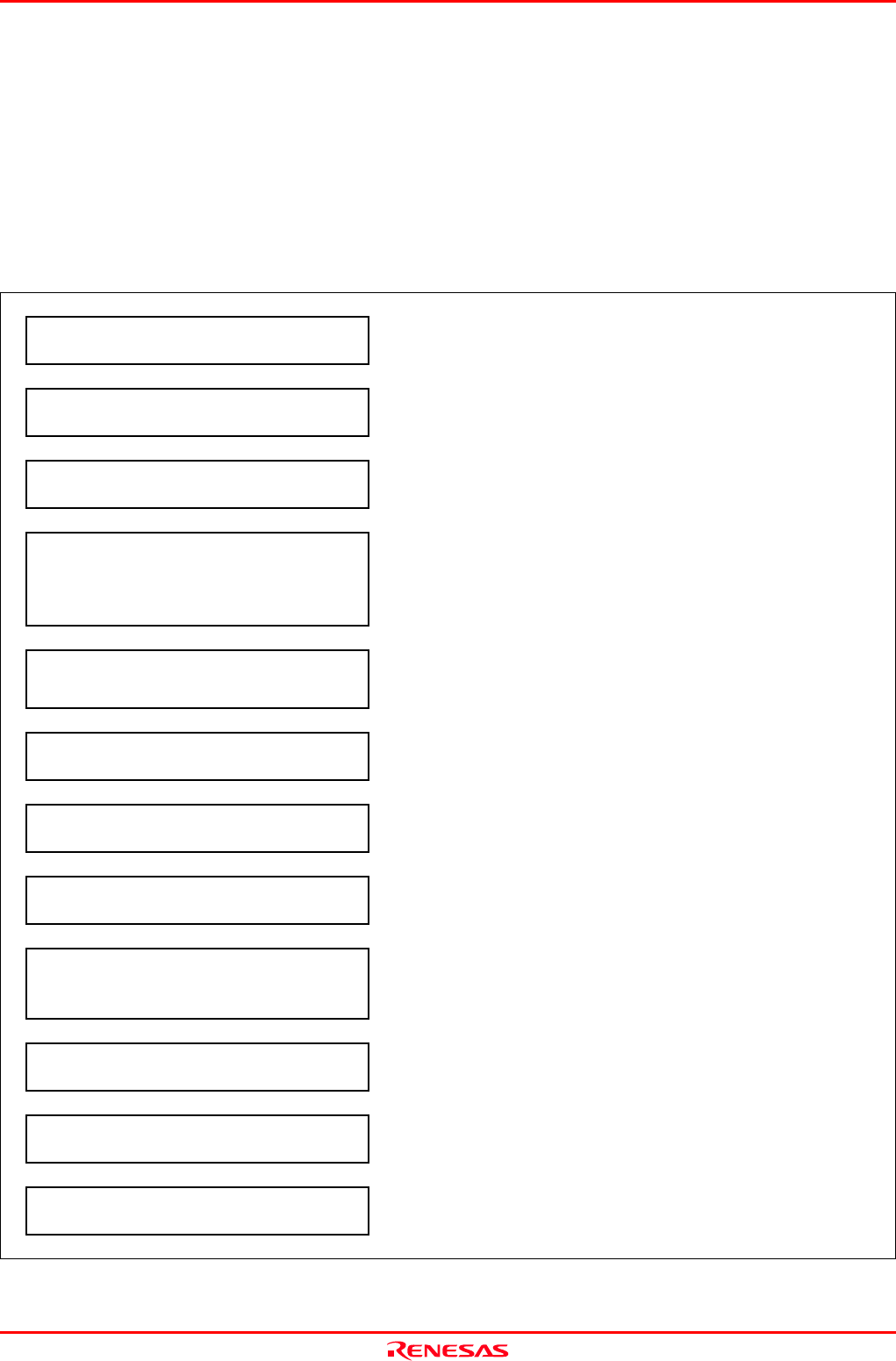
M306NKT-EPB User’s Manual 2. Setup
REJ10J0519-0200 Rev.2.00 Oct. 16, 2006 Page 21 of 104
2. Setup
This chapter describes the preparation for using this product, the procedure for starting up the emulator and how to change
settings.
2.1 Flowchart of Starting Up the Emulator
The procedure for starting up the emulator is shown in Figure 2.1. For details, refer to each section hereafter. And, when the
emulator does not start up normally, refer to “5. Troubleshooting” (page 96).
Check the package components. Refer to “1.1 Package Components” (page 13).
▼
User registration Refer to “User Registration” (page 11).
▼
Install the M16C R8C PC7501 emulator
debugger.
Install the M16C R8C PC7501 emulator debugger.
▼
Connect the host machine.
Connect the PC7501 to the host machine with the LPT parallel
interface cable, USB interface cable or LAN interface cable.
Set the interface selection switch on the rear panel of the PC7501 to
the using interface.
▼
Connect the M306NKT-EPB to the emulator.
Connect the M306NKT-EPB and the M3T-FLX160-EPB of the
PC7501.
▼
Connect the power supply for the emulator. Connect a power supply for the emulator.
▼
Connect the user system. Connect the user system as occasion demands.
▼
Turning on the power supply.
Turn ON the power to the emulator and the user system as
simultaneously as possible.
▼
Check the LED display of the emulator.
Check that system status LEDs, and POWER, CLOCK, RESET and
WARNING of target status LEDs are lighting. When the user
system is not connected, the POWER LED does not light up.
▼
Start up the emulator debugger from the
High-performance Embedded Workshop.
Start up the High-performance Embedded Workshop, and start up
the emulator debugger.
▼
Set the operating environment
of the emulator debugger.
Set the INIT dialog box and MCU Setting dialog box of the
emulator debugger.
▼
Debug a program with various functions of
the emulator debugger.
For how to use the High-performance Embedded Workshop and the
emulator debugger, refer to each online manual.
Figure 2.1 Flowchart of starting up the emulator


















