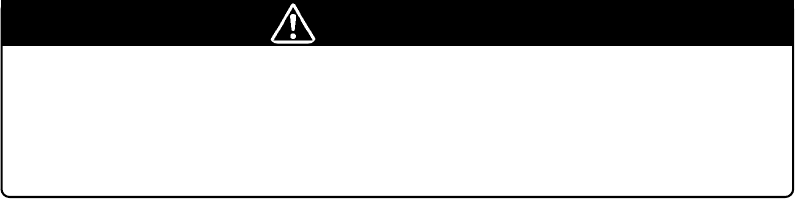
( 35 / 54 )
4.3 Self-check
(1) Self-check Procedure
To run the emulator self-check, do so as explained here below. While the self-check is in progress,
LEDs will change as shown in Figure 4.3.
(1) Set the switches in the emulation pod same as the factory-setting (see "Table 3.1 Switch
settings of the M38000TL2-FPD" on page 20).
(2) Within 2 seconds of activating power to the emulator, press the RESET button on the emulator
front panel to switch the emulator to maintenance mode.
(3) Check the "SAFE" LED starts flashing and then press the RESET button again.
(4) The self-check will start. If the normal result is displayed in about 2 minutes, the self-check
has terminated normally.
(2) If an Error is Detected in the Self-check
If the self-check does not result normally (ERROR 1 or ERROR 2 in Figure 4.3), check the following.
• Emulation pod connection status
Check if the emulation pod correctly connected to the emulation pod connector of the PC4701.
Firmly tighten up the connector with the screws (white) included with the emulation pod.
• Matching of the emulation pod and firmware
If the emulator debugger shows an instruction for downloading the firmware when it started up,
download the firmware that matches the emulation pod according to the displayed message. For
firmware names that conform to the emulation pod used, refer to "4.2 Downloading Firmware"
(page 34).
• Target MCU (emulator MCU) status
• Check if the emulator MCU correctly connected to the target system.
• Check if the emulator MCU supplied with the power (within the rated voltage range) and
clock. Because the emulation pod does not have a power supply, design your system so that
the emulator MCU is powered by the target system.
• When debugging with M38000TL2-FPD, use either an open-drain type reset IC or a CR reset
circuit. The recommended pull-up value is about 10kΩ. The MCU can be reset by outputting
"L" to the target through the reset clip on the M38000TL2-FPD. However, if the reset circuit
on the target is an H-output type RESET IC, it cannot be set to "L" and the emulator will not
operate properly.
For processing the RESET pin, refer to "3.7 Reset Circuit of the Target System" (page 30).
CAUTION
Note on the Self-check:
• If the self-check does not result normally (excluding target system errors), the
emulation pod may be damaged. Contact your local distributor.


















