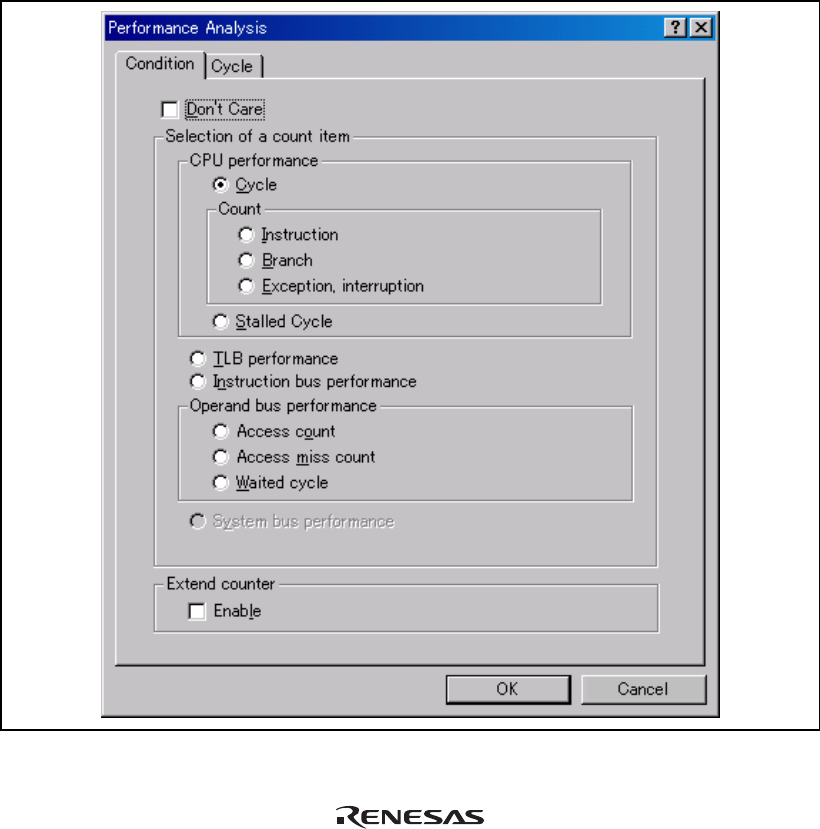
37
2.2.8 Performance Measurement Function
The emulator supports the performance measurement function.
1. Setting the performance measurement conditions
To set the performance measurement conditions, use the [Performance Analysis] dialog box
and the PERFORMANCE_SET command. When a channel line on the [Performance
Analysis] window is clicked with the right mouse button, the popup menu is displayed and the
[Performance Analysis] dialog box is displayed by selecting [Setting].
Figure 2.8 [Performance Analysis] Dialog Box


















