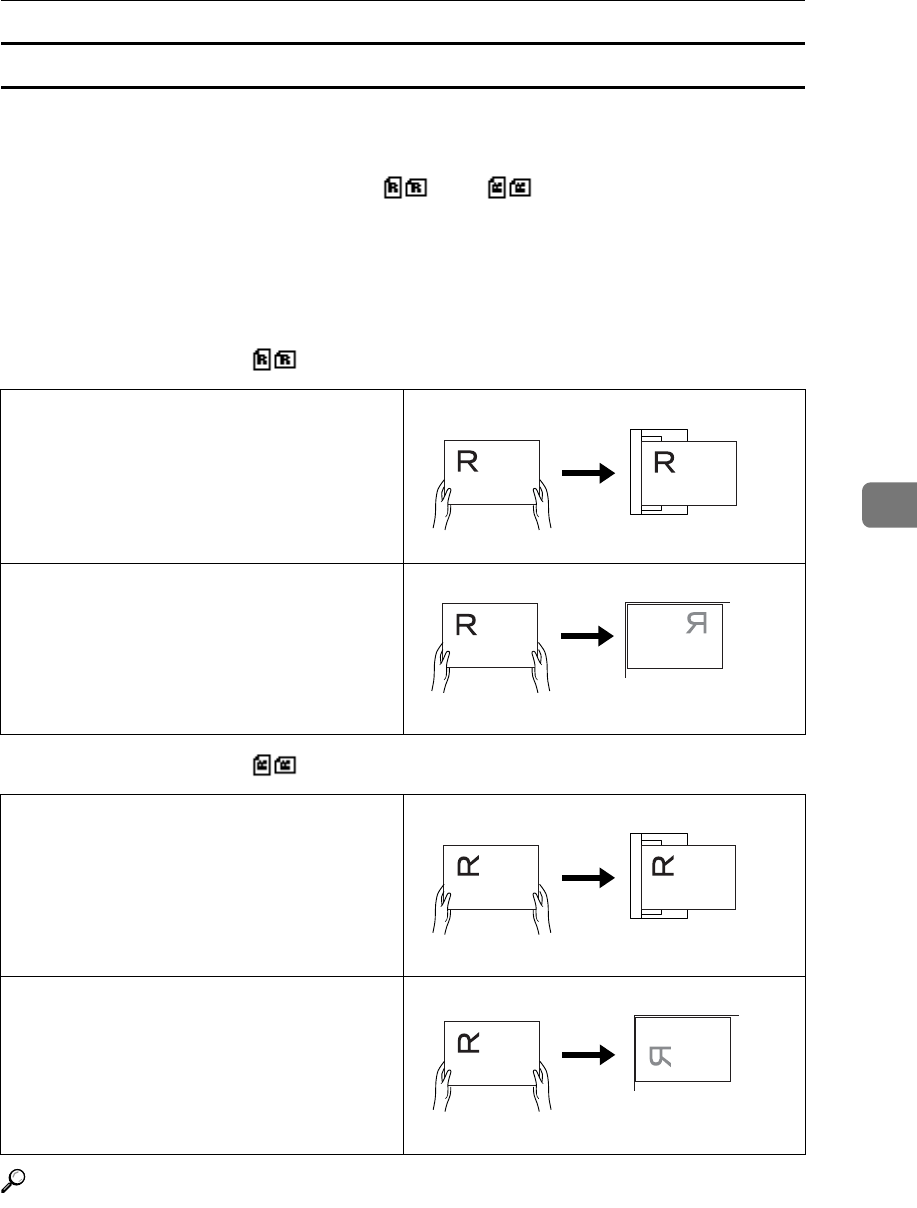
Specifying Send Options
103
5
How to set originals to scan them by custom size
This section explains how to place originals you want to scan at Custom Size.
❖ Original orientation setting
Under [Original Orientation], select [] or [] according to the orienta-
tion of your original. To display [Original Orientation], on the Scanner Features
screen, press [Options]. For details, see "Original Orientation".
❖ Placing an original
Place originals face up in the ADF; face down on the exposure glass.
❖ Original Orientation is []
❖ Original Orientation is []
Reference
p.96 “Original Orientation”
Placing an original in the ADF
Placing an original on the exposure glass
Align the original, turn it rightward or left-
ward, and then place it face down on the expo-
sure glass.
Placing an original in the ADF
Placing an original on the exposure glass
Align the original vertically and then place it
face down.
ALO027S
ALO028S
ALO029S
ALO030S


















